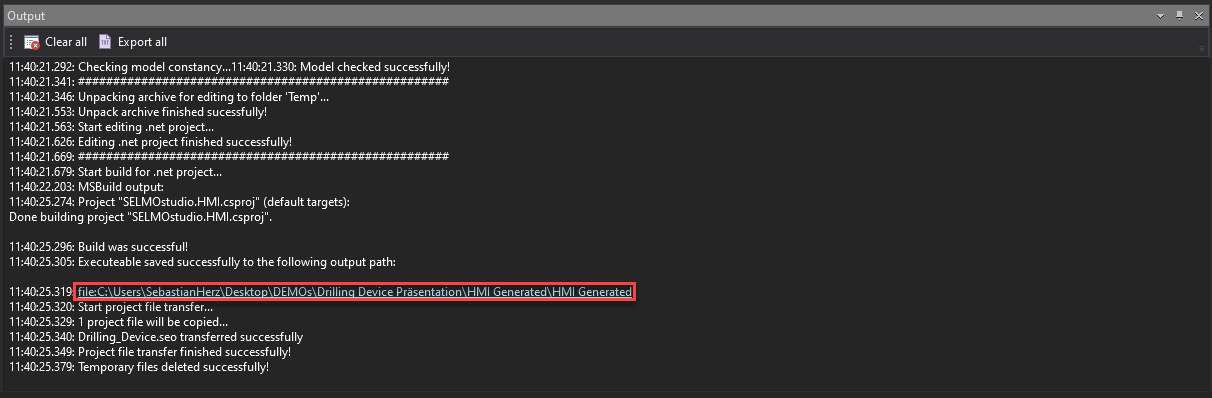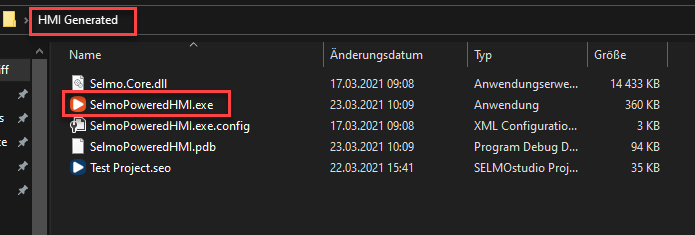In the Output window you see your generated HMI.
In order to generate the HMI, you have to specify the storage location for the file.
Go to your project and select your target path under Properties.
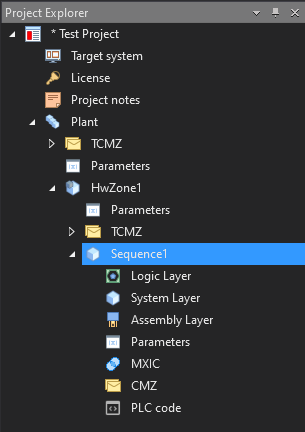
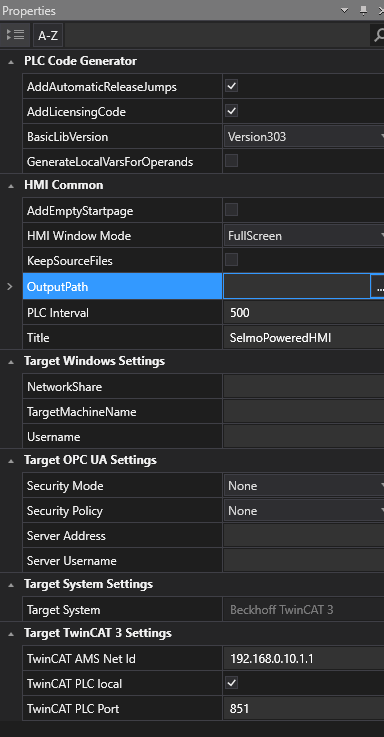
Click on "Generate HMI"
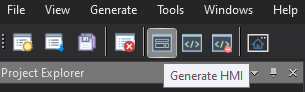
Now you can see your generated HMI out of your model.
It shows you the link to the storage location of the file.