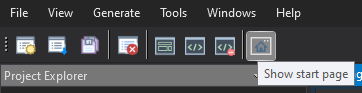Each item opens a window.
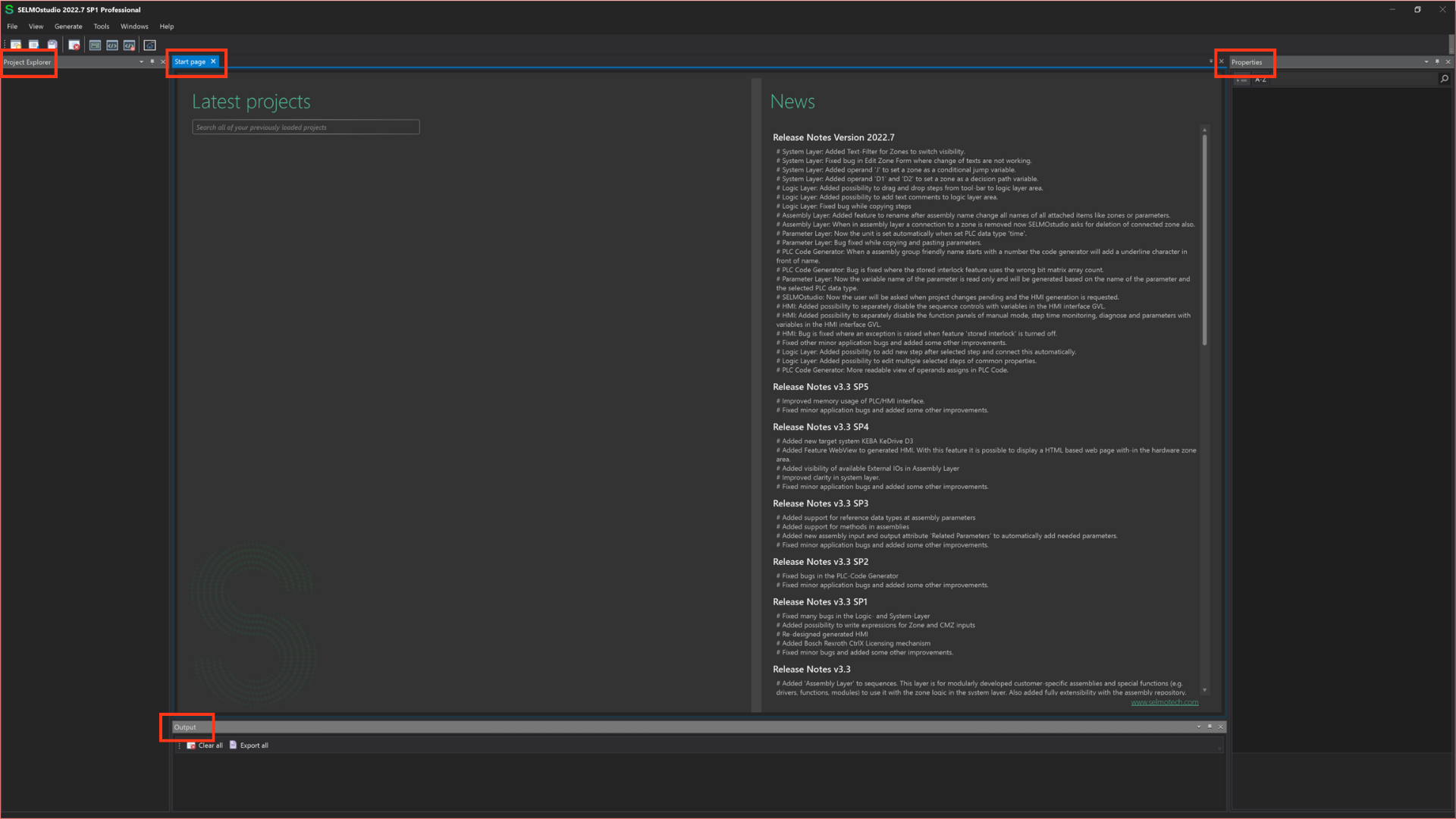
Top bar:
![]()
Current version
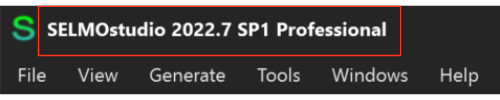
Create a new project, open, close, save or export a project.
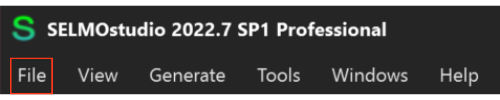
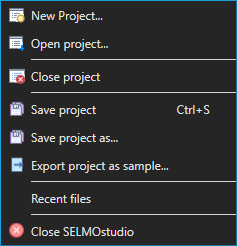
Available views
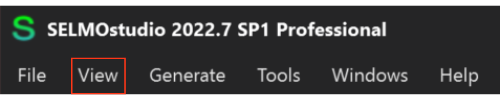
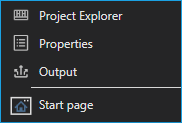
Generate your HMI
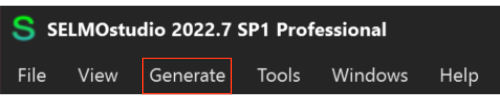
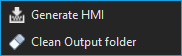
In Tools you will find the newest Selmo Library and project samples.
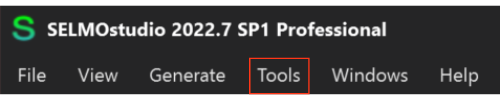
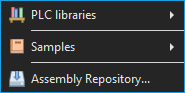
The newest Selmo Library
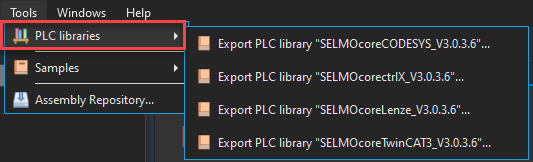
Project examples to learn and understand the Selmostudio
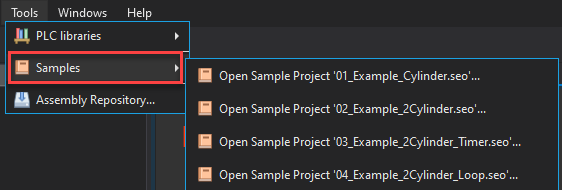
Close all documents.
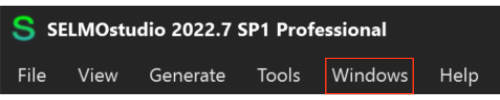
![]()
Reference to the Help Center (where you are currently) and contact via email.
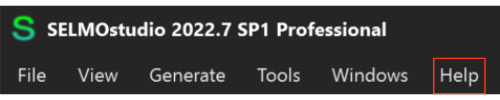
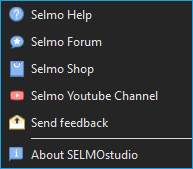
We have highlighted the most important functions in the top bar as shortcuts:
Create new project

Open existing project
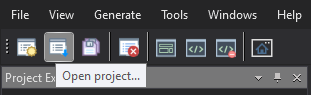
Save your changes
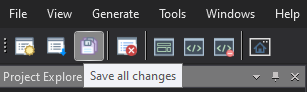
Close the project
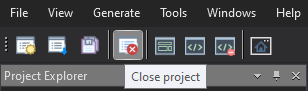
Generate your HMI
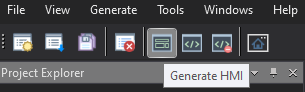
Generate your Plant PLC-Code
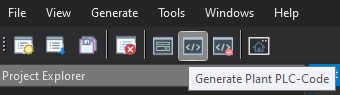
Generate your Plant PLC-Code without IO mapping
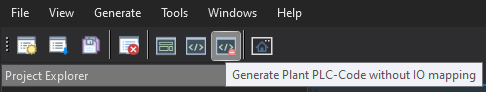
Open the start page