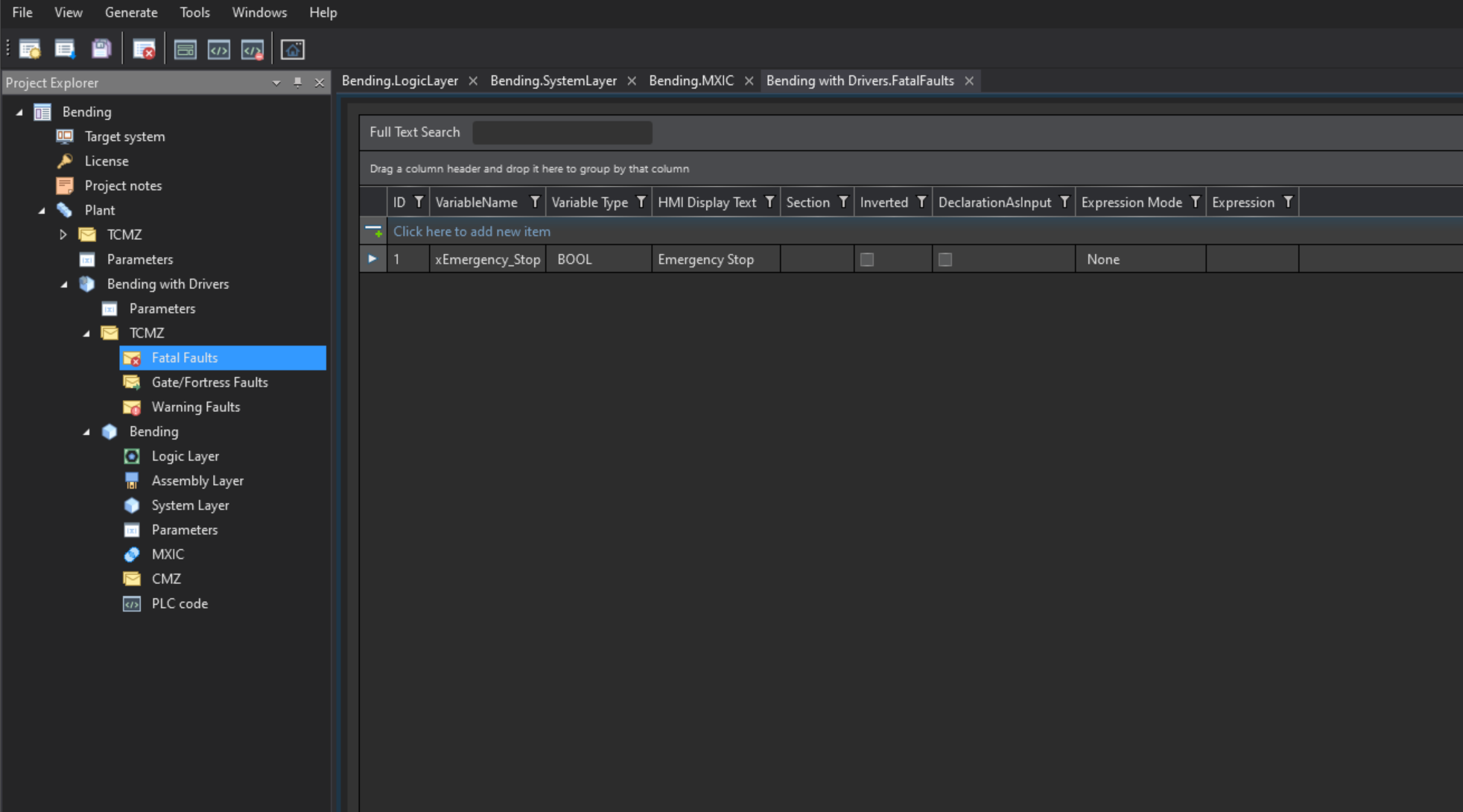Here you can see the modeled demo project in Selmo studio:
In this demo we have 10 steps and 9 zones.
The steps describe how the machine works.
The zones represent all machine states and contain all important information for the system.
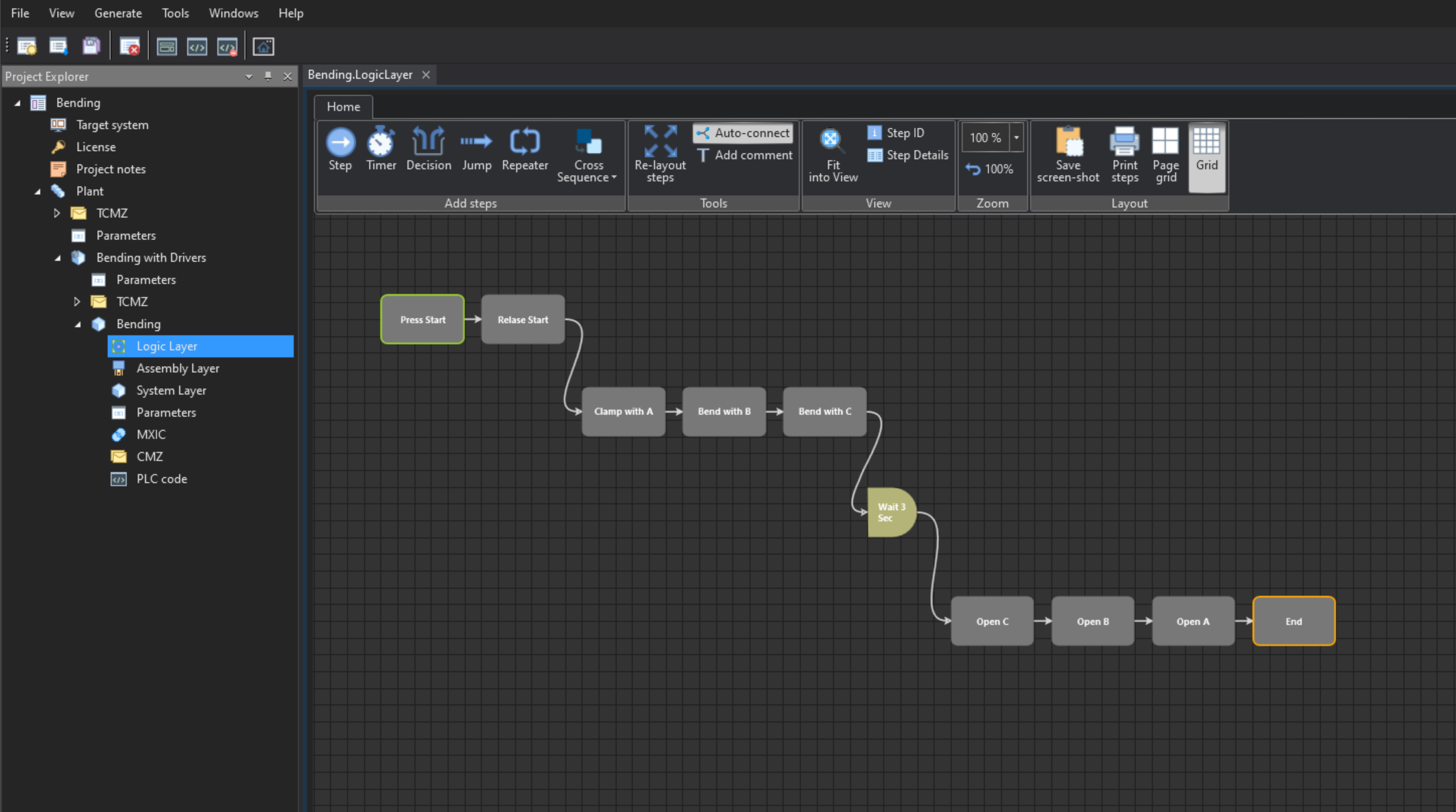
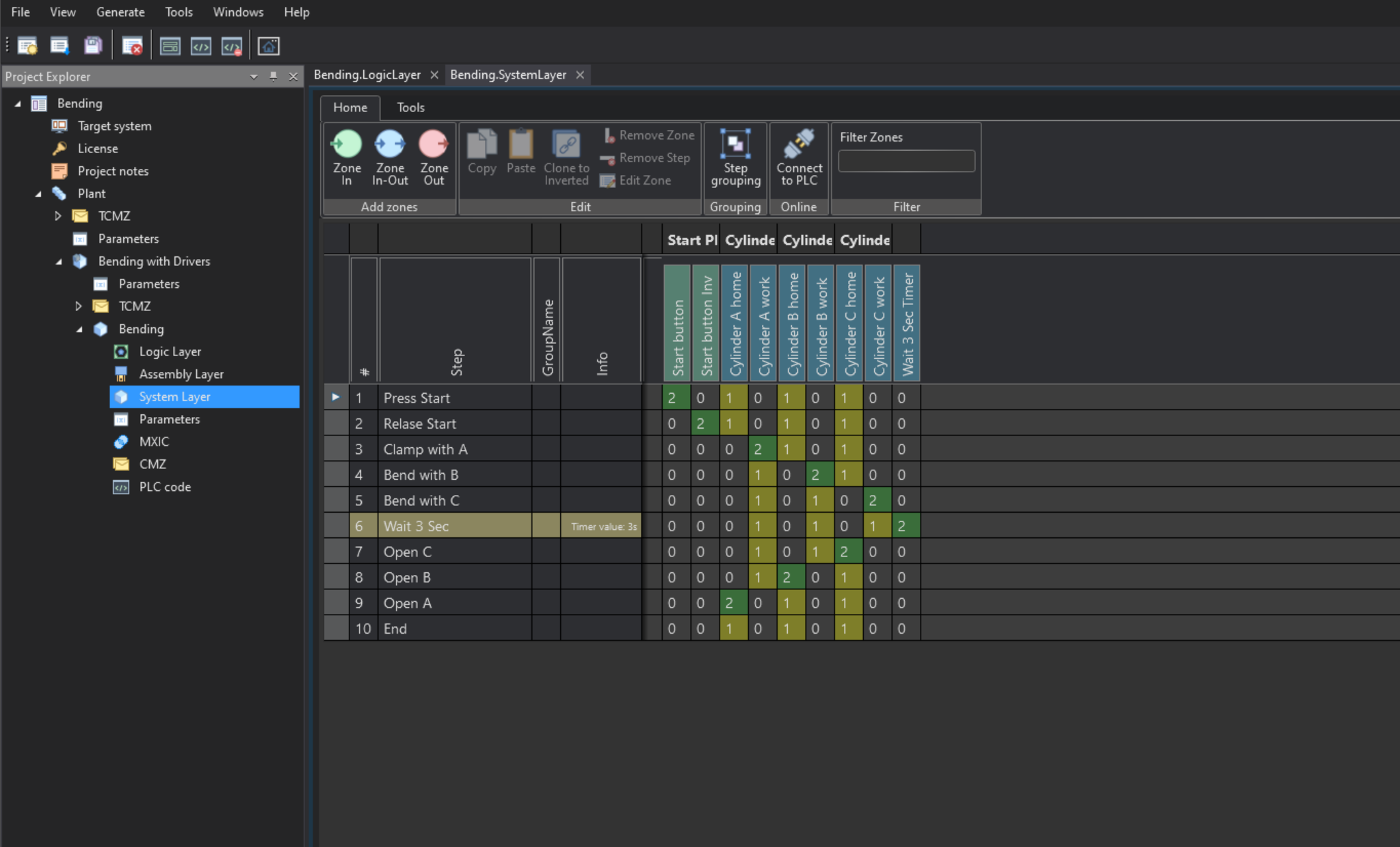
CrossInterlock:
For safety reasons, certain components are locked against simultaneous movement.
For example, cylinders B and C may only extend when cylinder A is in the working position.
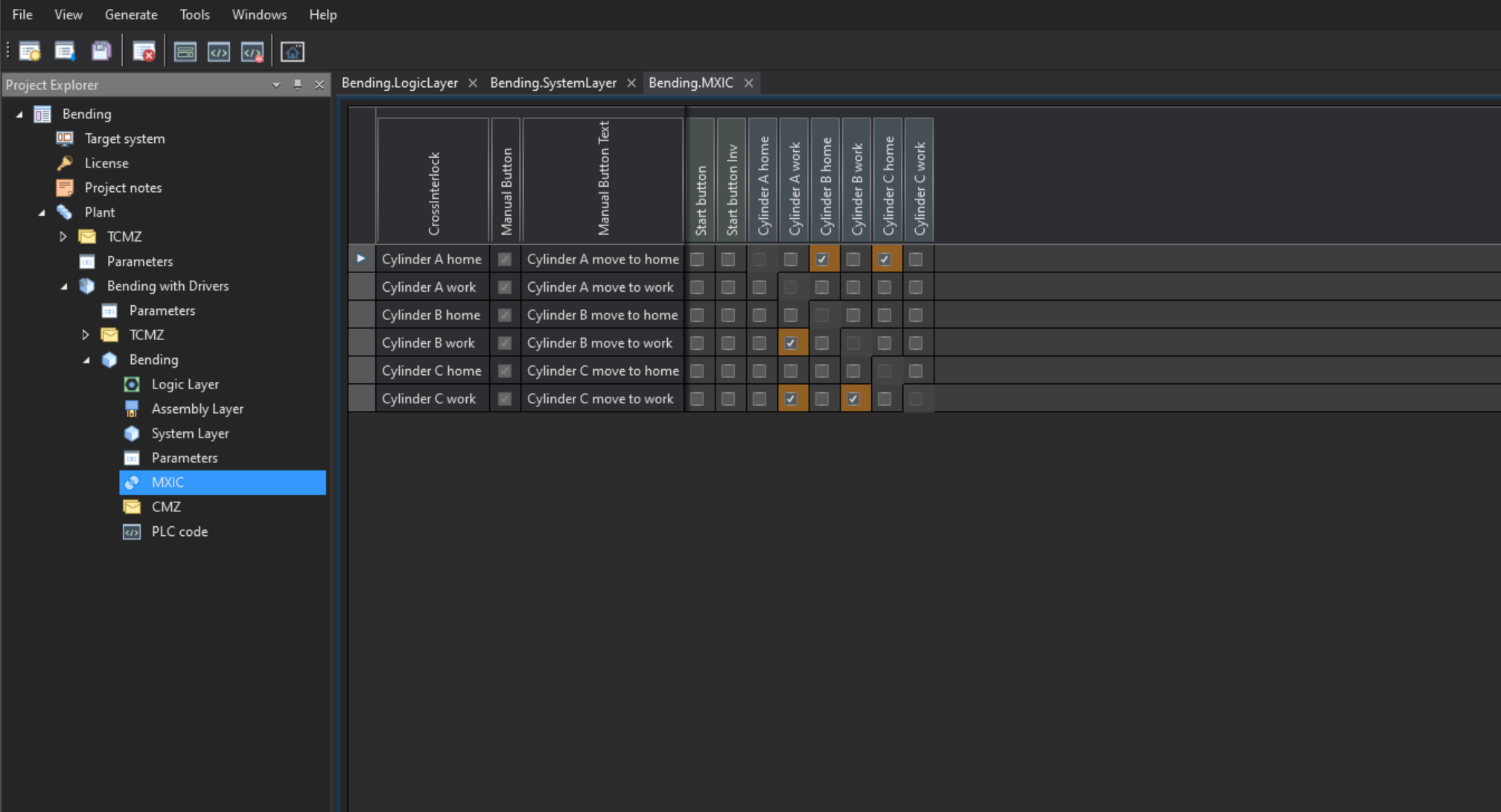
TCMZ: Fatal Faults:
With this signal, the entire hardware zone is constantly monitored and in the event of a fault, the automatic system is switched off and the machine stops immediately.