TwinCAT settings:
Prepare the local Win10 PC for TwinCAT:
In order to make the local system executable for TwinCat, the batch file "win8settick.bat" must be executed.
You can find the file in the TwinCat system folder.
C: \ TwinCAT \ 3.1 \ System
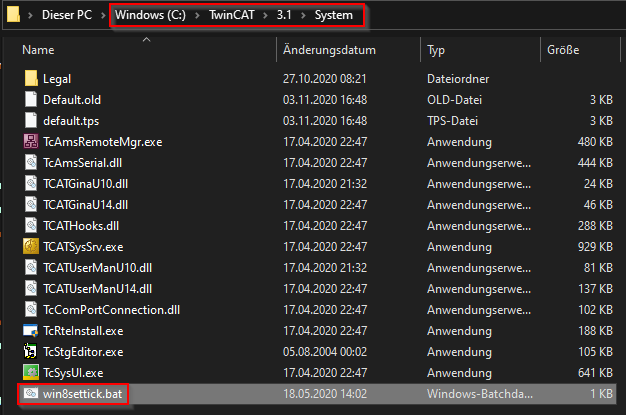
The win8settick.bat file should be run as an administrator.
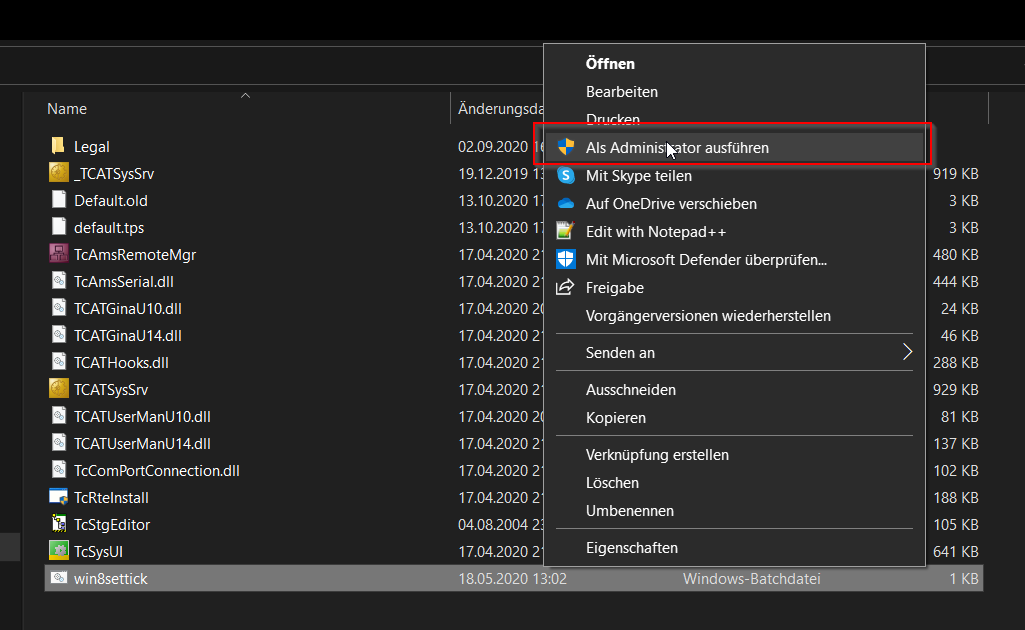
Then start the TwinCat XAE software if it is not already open.
Open the demo project you want to start. (See Open project in TwinCAT.)
After the project has opened, go to System and configure your local controller (PLC).
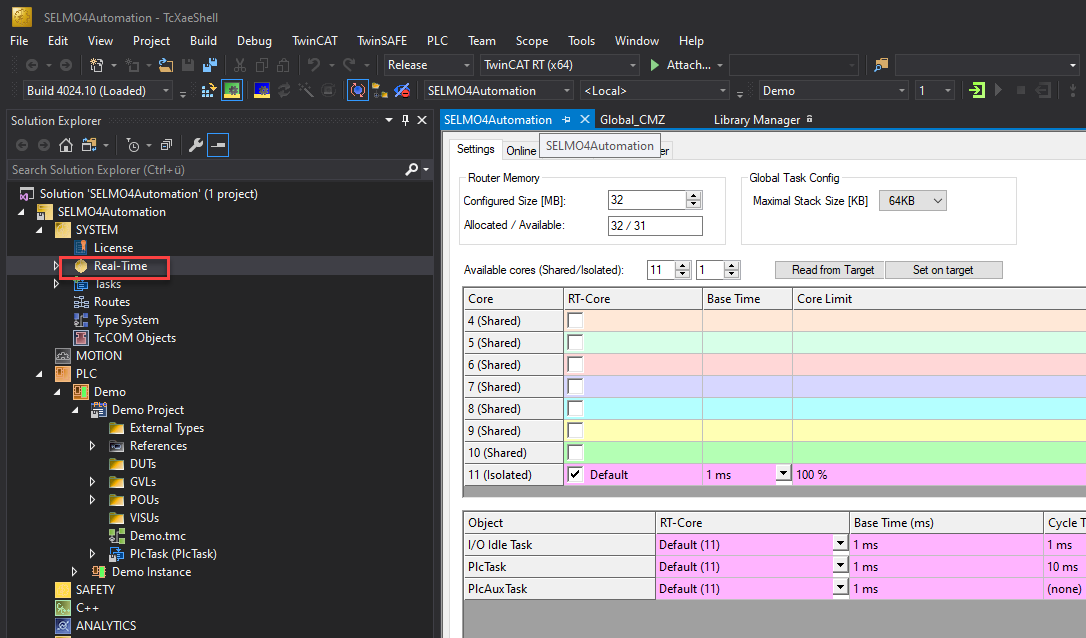
First, read the number of available cores on your system.
![]()
There should be at least 2 cores to get a stable runtime. In our case the system has 12 cores from 0-11.

Now a core has to be isolated from it
![]()
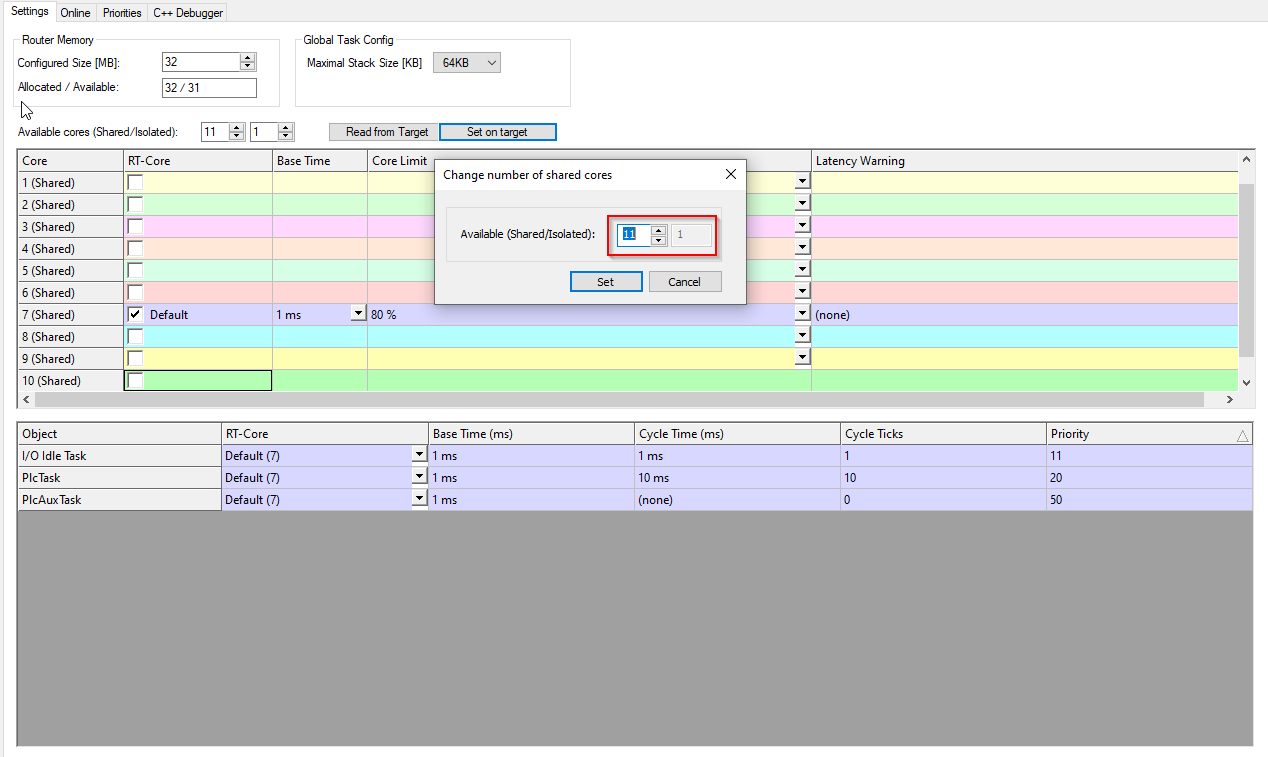
After restarting the system, the isolated core of TwinCat must be set to default.
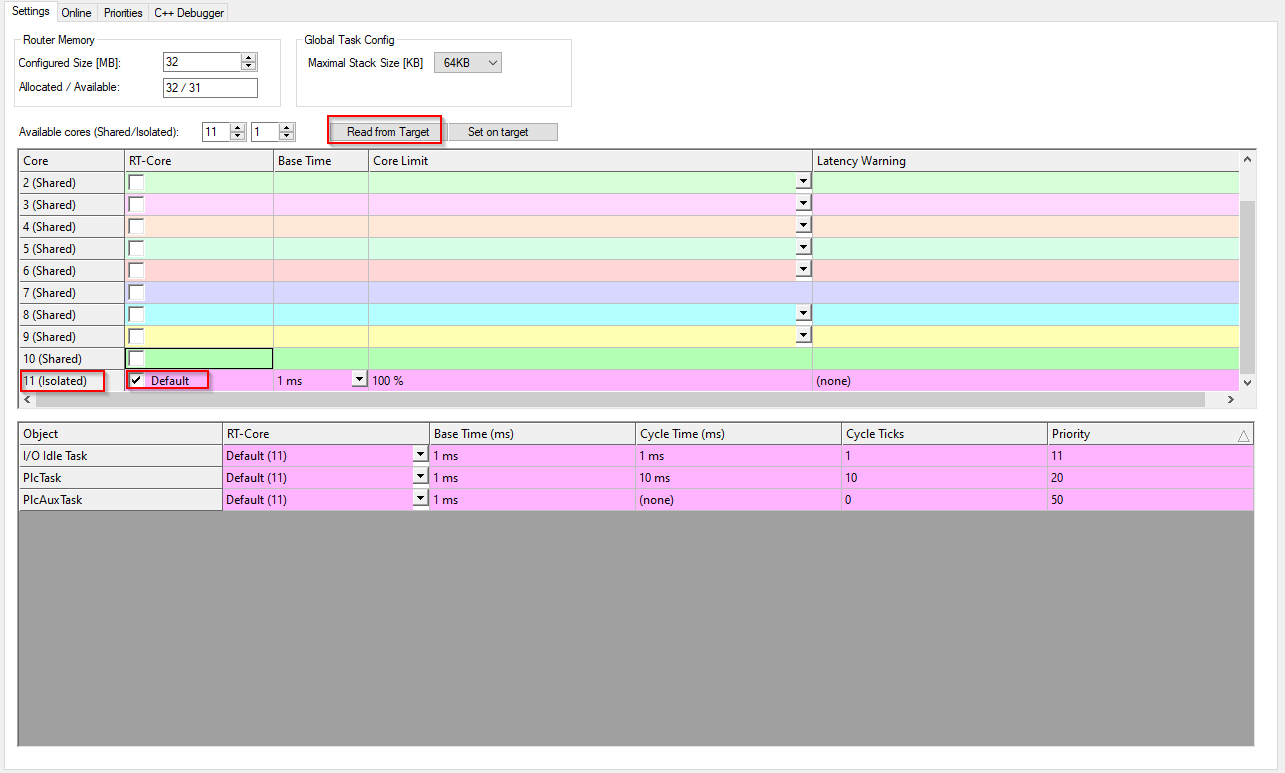
The newest version of the "Selmo Basic" library must be installed.

The Selmo Basic library is located in the Selmostudio.
Export the library for TwinCAT3.
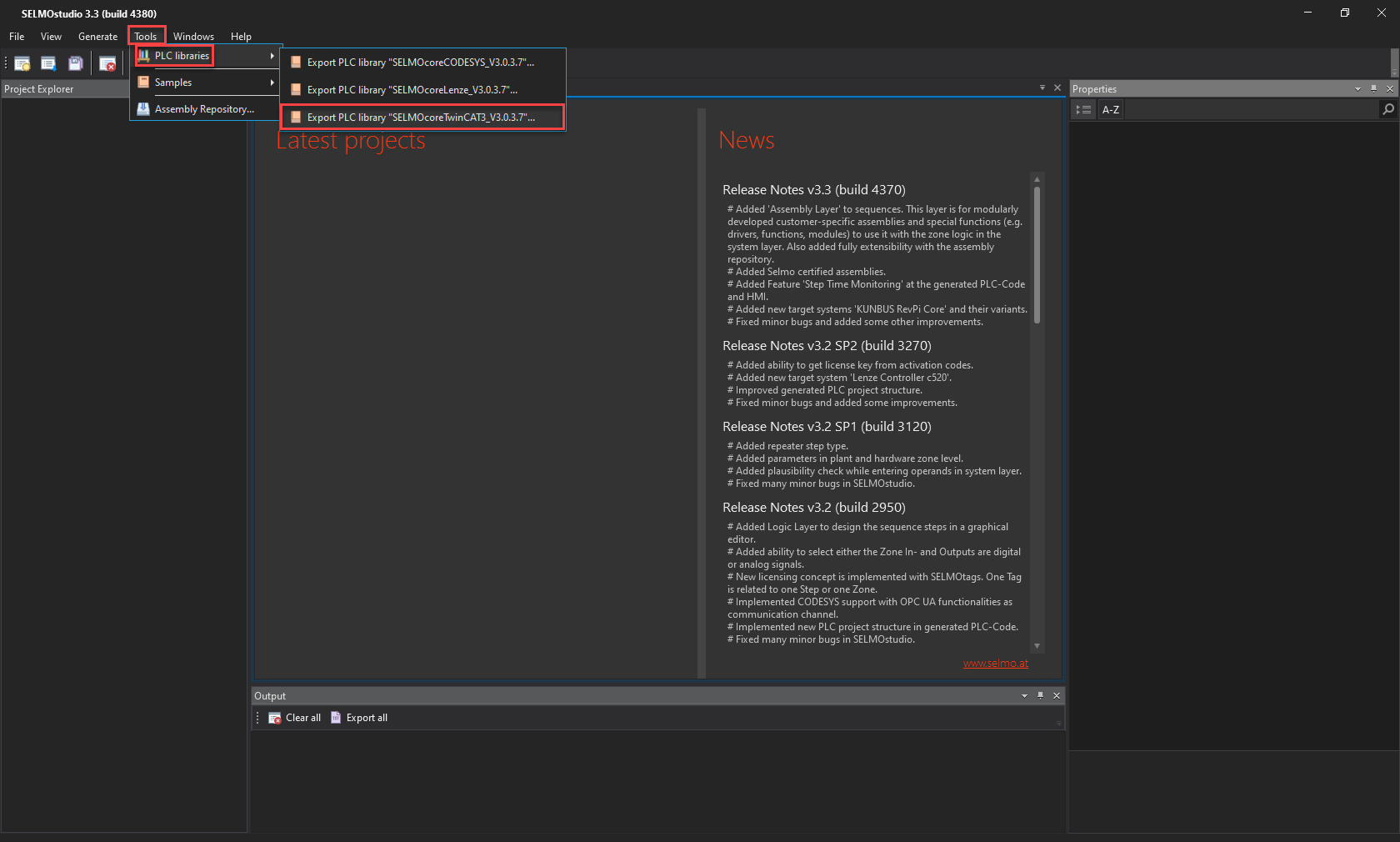
Click on "Library repository", to install the Selmo Library.

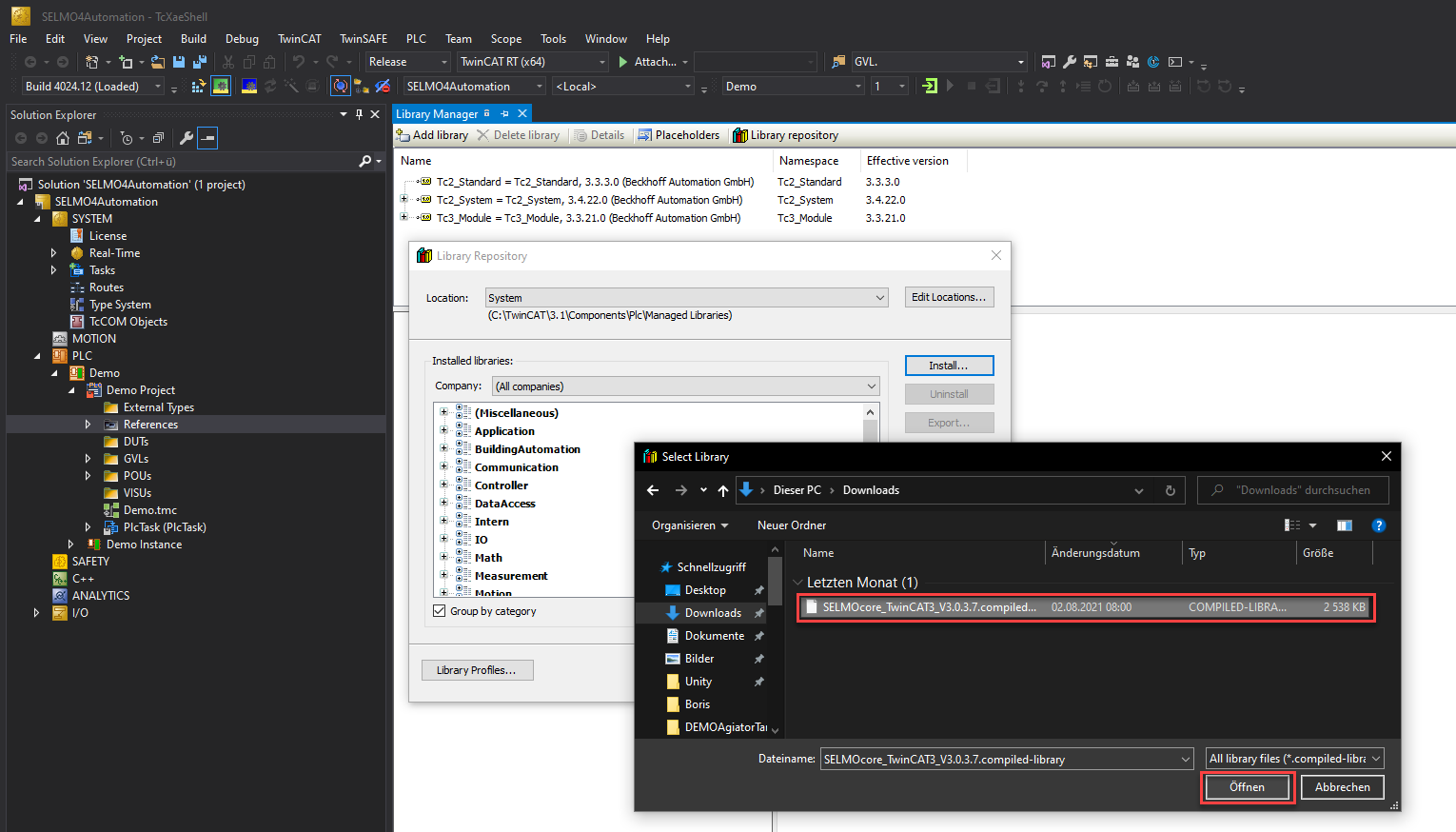
The installed Library is shown under Application - Common - Selmo Basic
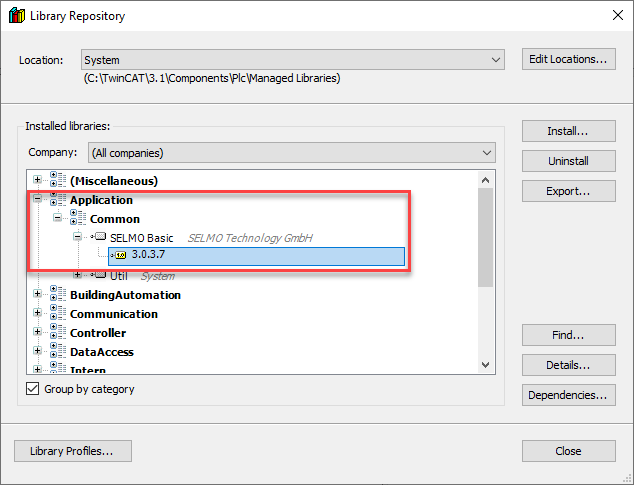
Add the new library:
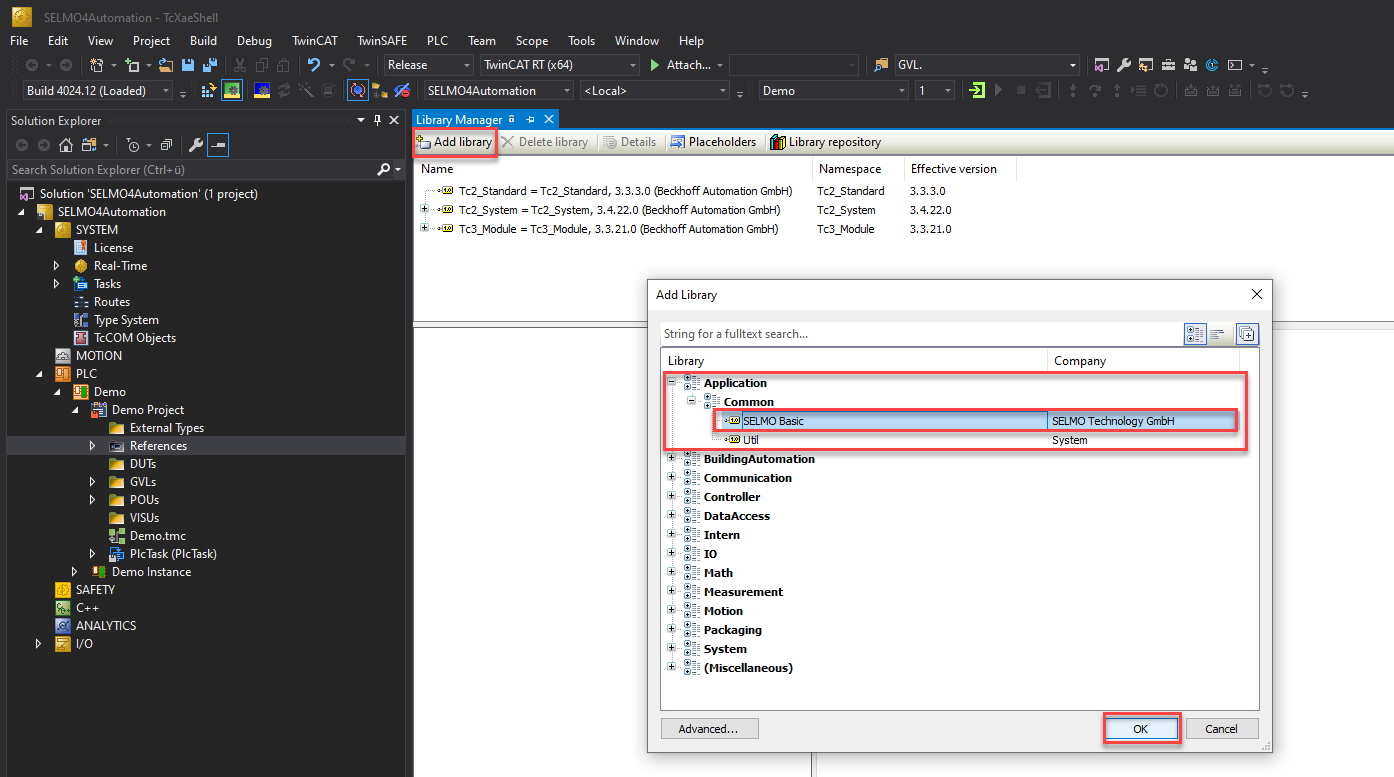
Now the project has to be saved in order not to lose any settings.
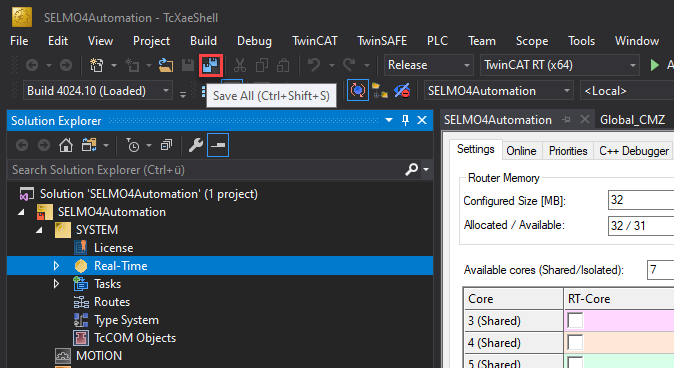
The project can now be loaded into the controller.
Load project and start PLC:
First, the configuration must be activated.
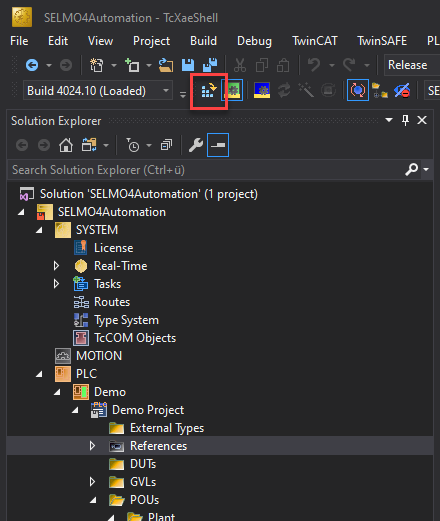
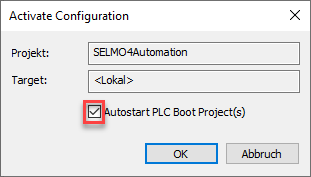
You will be asked to activate a license.
Beckhoff offers a 7-day test license.
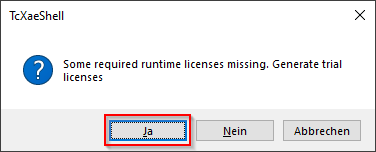
If you confirm with "YES", the following picture appears.
Enter the displayed key in the field below and confirm with "OK".
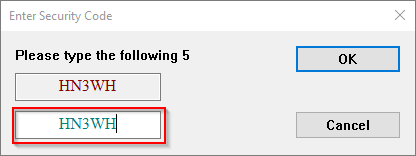

The project is now loaded and the PLC switches to the RUN state.
![]()
![]()
You can log in here.
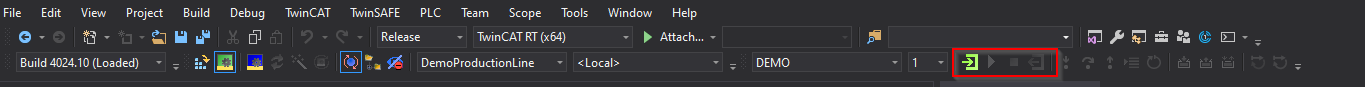
The application runs on the controller.
![]()