An assembly layer is a layer in software development that contains pre-built functional modules or components that developers can use to create software applications. It is a type of library that speeds up the development process by providing pre-existing solutions to common problems. The assembly layer is usually an abstract layer that sits between the actual application logic and the underlying hardware. It provides an interface between the application and the hardware and allows developers to abstract the underlying hardware by using pre-built building blocks. Using an assembly layer can help developers spend less time and energy developing basic functionality and instead focus on the specific requirements of the application.
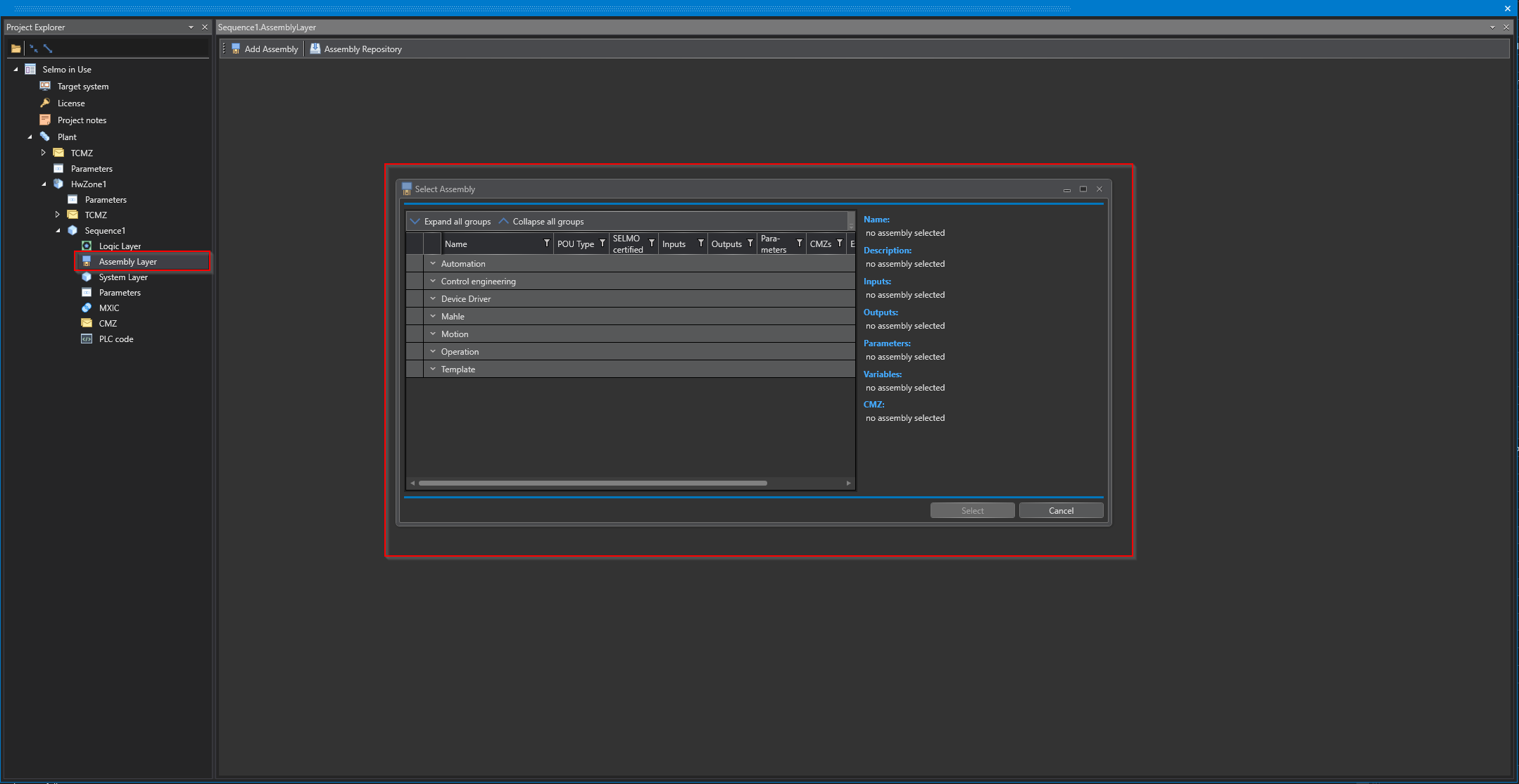
Studio
Adding drivers
A driver is a software component that allows specific devices or functions to be controlled or managed. Adding additional drivers may be necessary to integrate more devices or functions into the application or to extend existing functionality.
By clicking the 'Add Assembly' button, additional drivers can be added in this sequence.
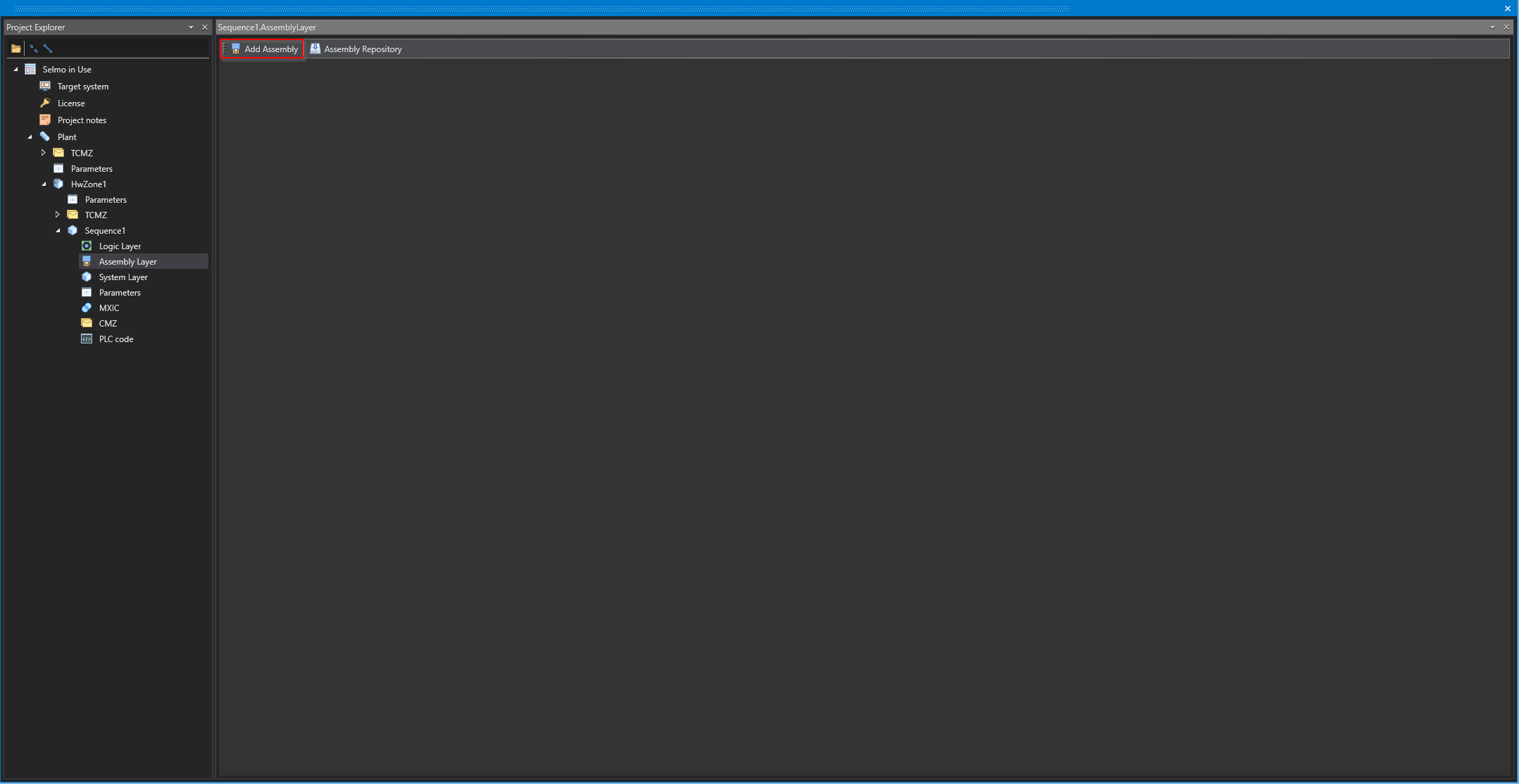
Studio
A dialog box will open allowing the user to select from a list of available drivers. Once a driver is selected and added, the user can configure the settings for that driver to match the application's requirements.
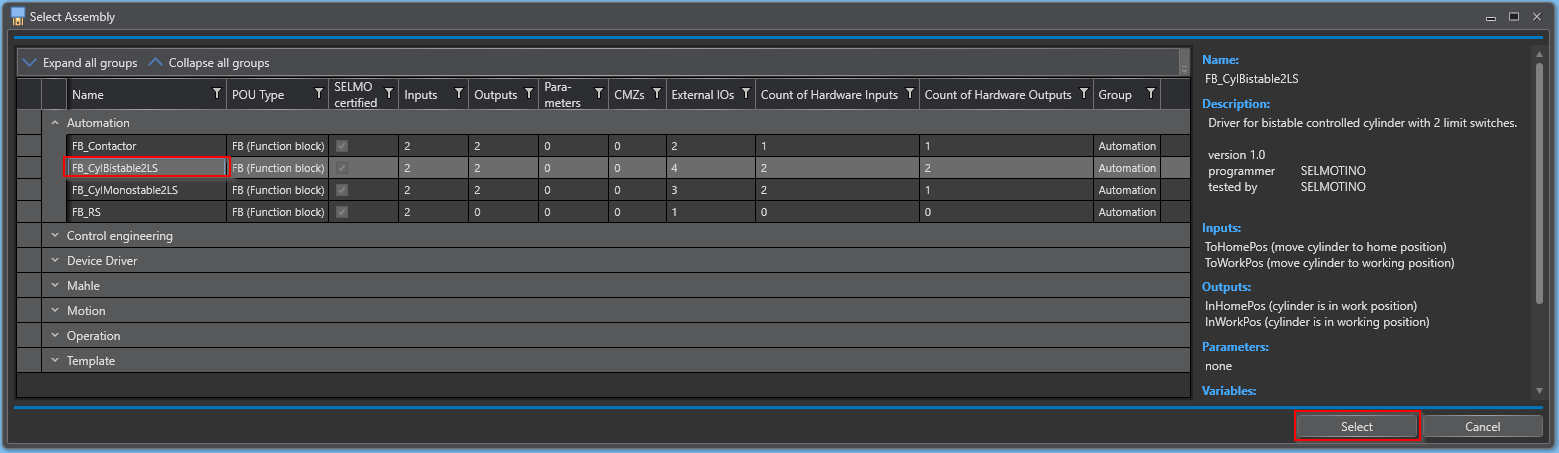
Studio
The assemblies, or drivers, can be found divided into groups, by selecting a driver and clicking Select, it can be added to the sequence.
Link Zones
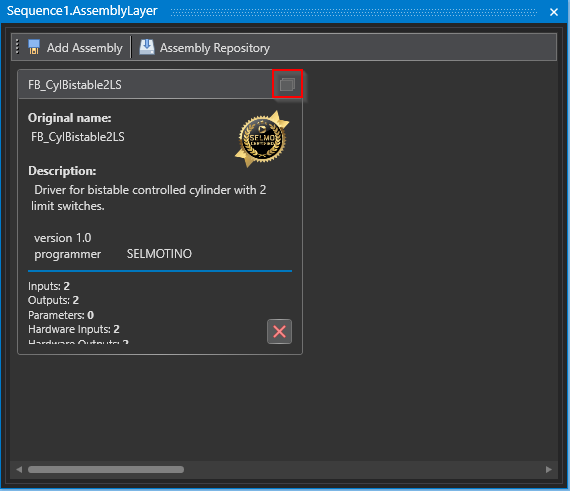
Studio
If you click on the "Maximize" button in the upper right corner of the driver, the options for this driver will open. There you can choose a name for the assembly and create or link the inputs and outputs. At the bottom of the window you will also find a short description of the driver, which can help you better understand its functions and features. By opening the options, you can customize the configuration of the driver to ensure that it integrates properly with your application and provides the desired functionality. The ability to create or link inputs and outputs is essential, as this allows you to receive data from or send data to other components in your application. Overall, the Maximize button and the options below provide a user-friendly way to integrate and customize drivers in your application.
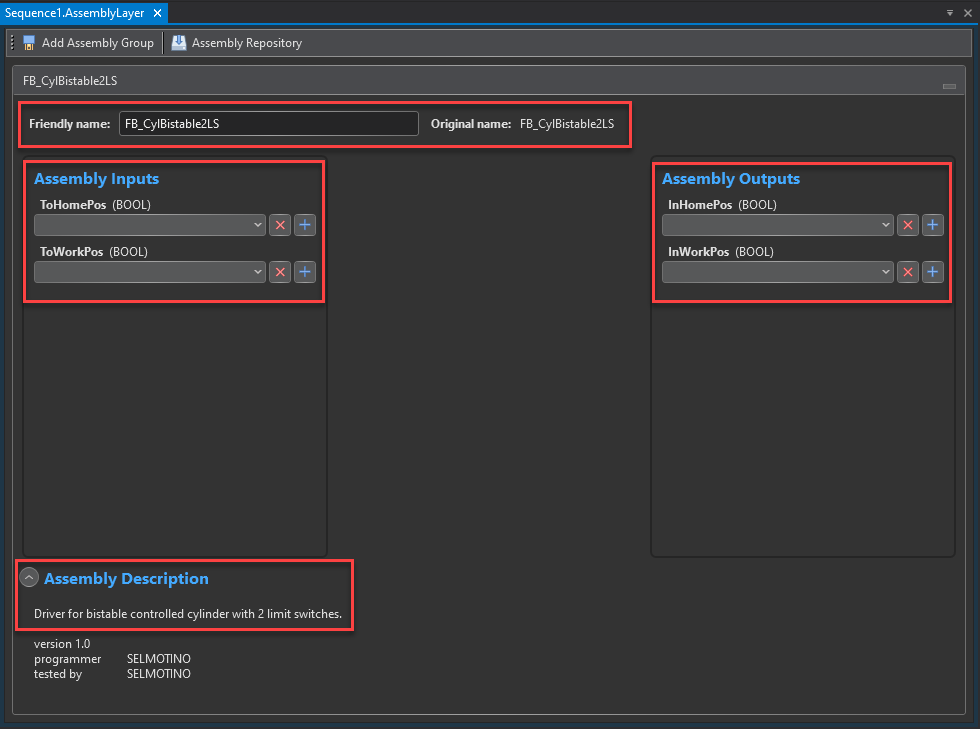
Studio
It suggests which zones to insert for inputs and outputs.
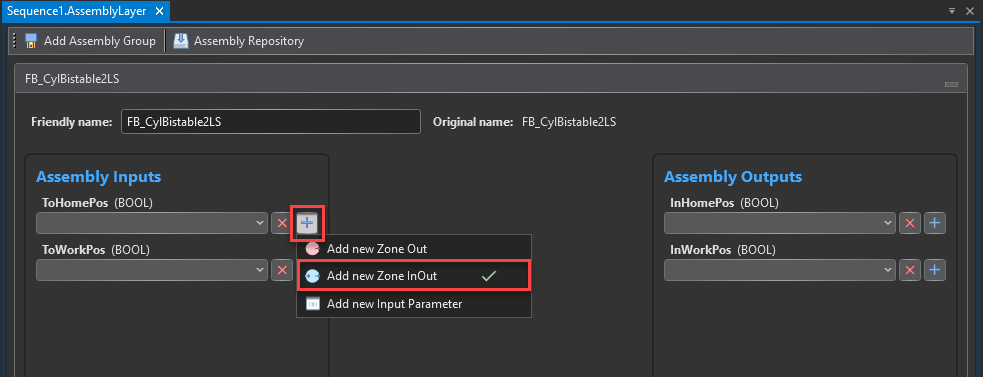
Studio
The output window shows that the zones have been successfully created.
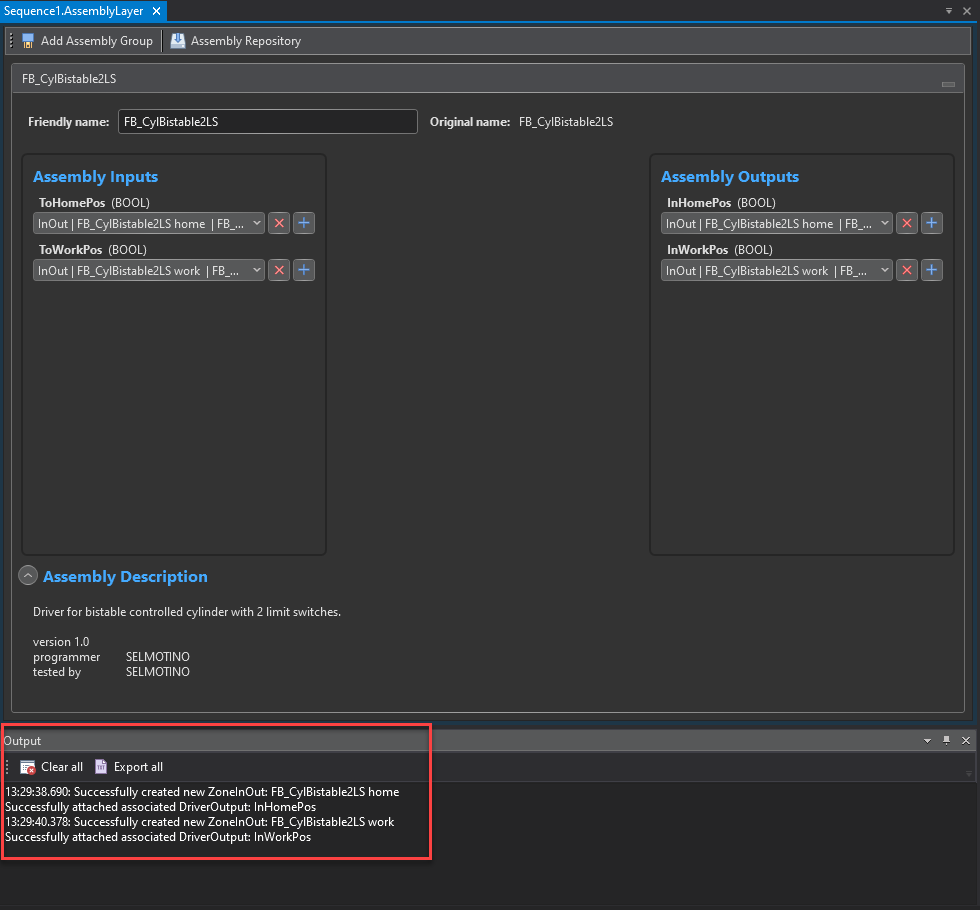
Studio
The zones are automatically integrated into the system layer, and the basic properties are already pre-filled, which saves a considerable amount of work. Only the process-defined properties need to be added. If the driver supports it, it is also possible to automatically create corresponding parameters and CMZ's.
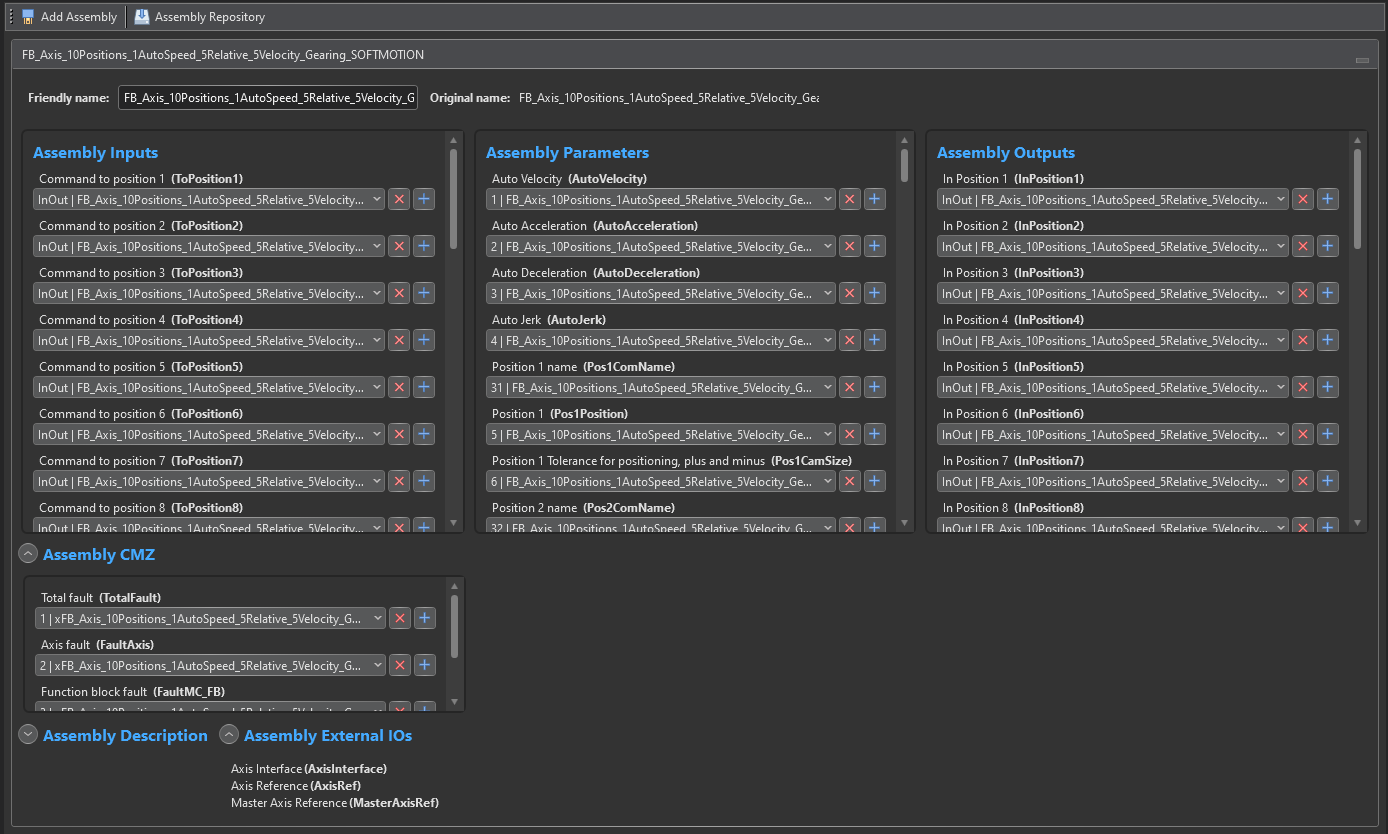
Studio
Assembly Repository
In the Assembly Repository you have an overview of all available drivers for your project. You have the possibility to import, export or remove from the collection new drivers created according to the Selmo structure.
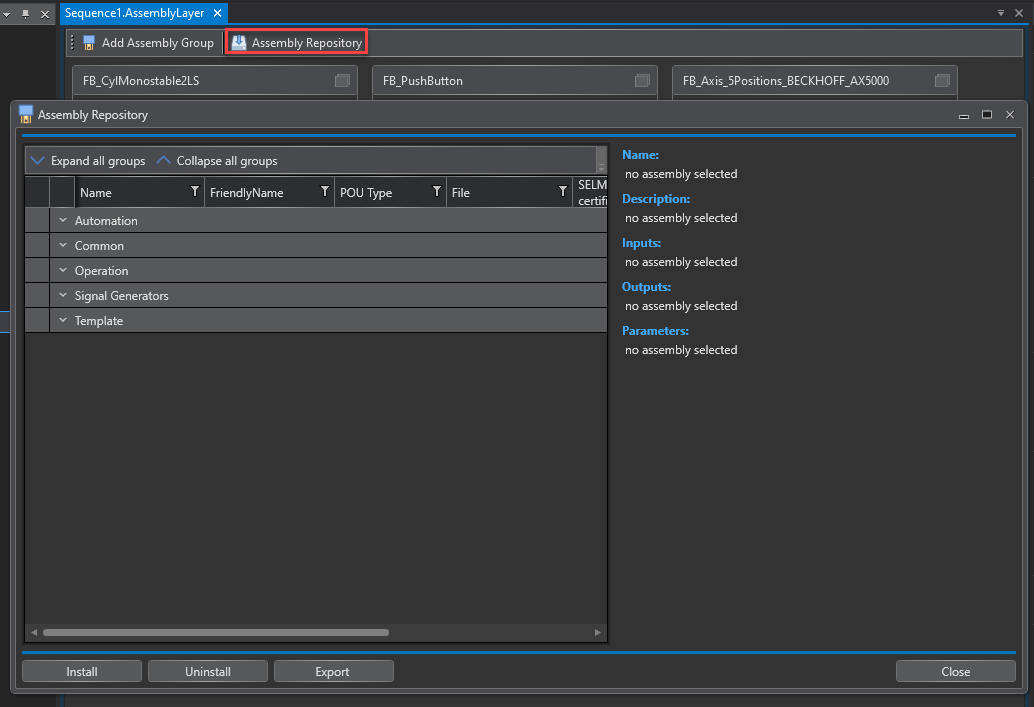
Studio
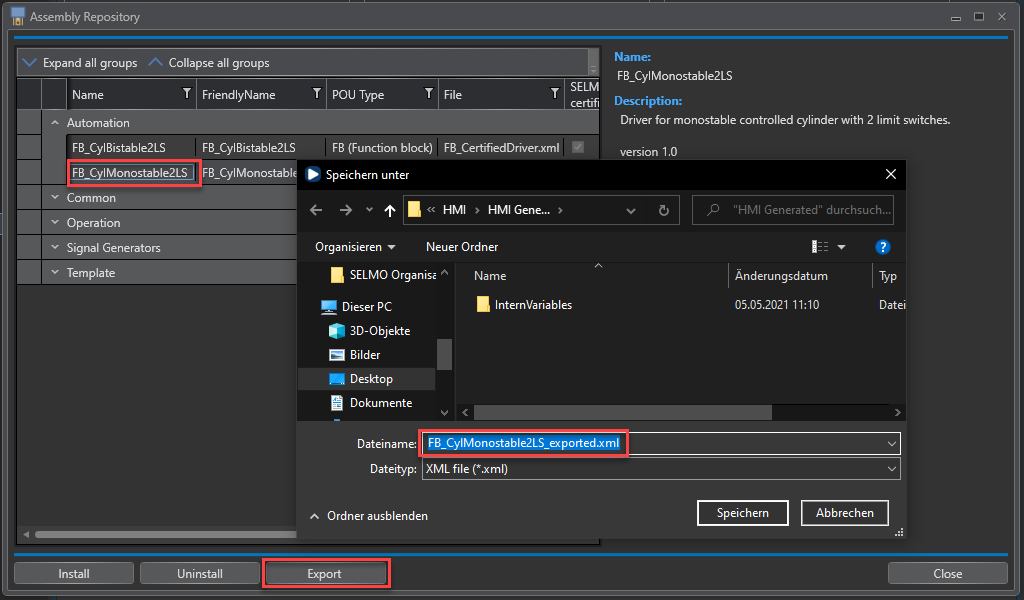
Studio
After the project has been completed or during project development, all used assemblies can be exported.
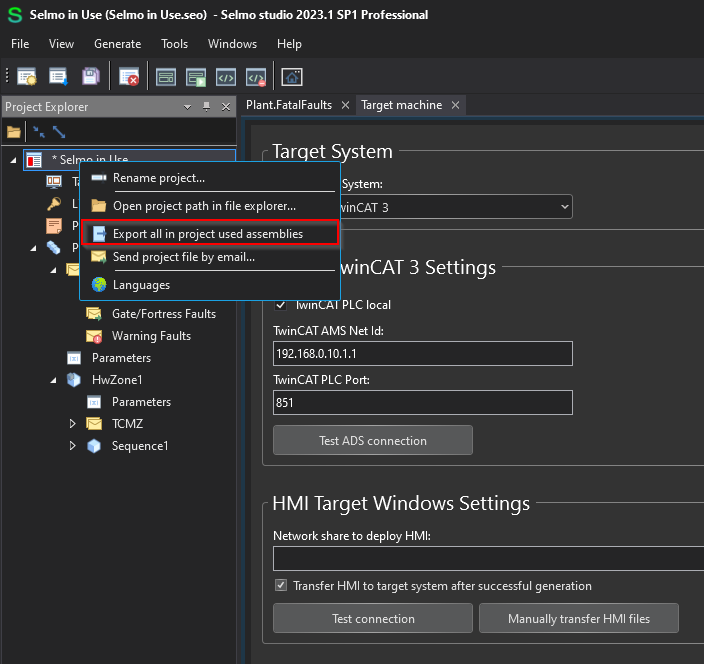
Studio