Selmo in Use describes every step in Selmo Studio, from project creation to application in operation. The focus is on the use of Selmo Studio, how stepping circuits and signals are modeled and defined here.
The documentation refers to Selmo Studio version 2023.1 SP1.

Studio
A detailed description of all features can be found in the corresponding chapter Selmo Studio. In the following, only the single steps are explained, which are essential to create a project. The start page contains several controls, which are listed below.
1.Menu
2.Quick Access Bar
3.Project Explorer
4.Editor window
5.Properties window
6.Output window
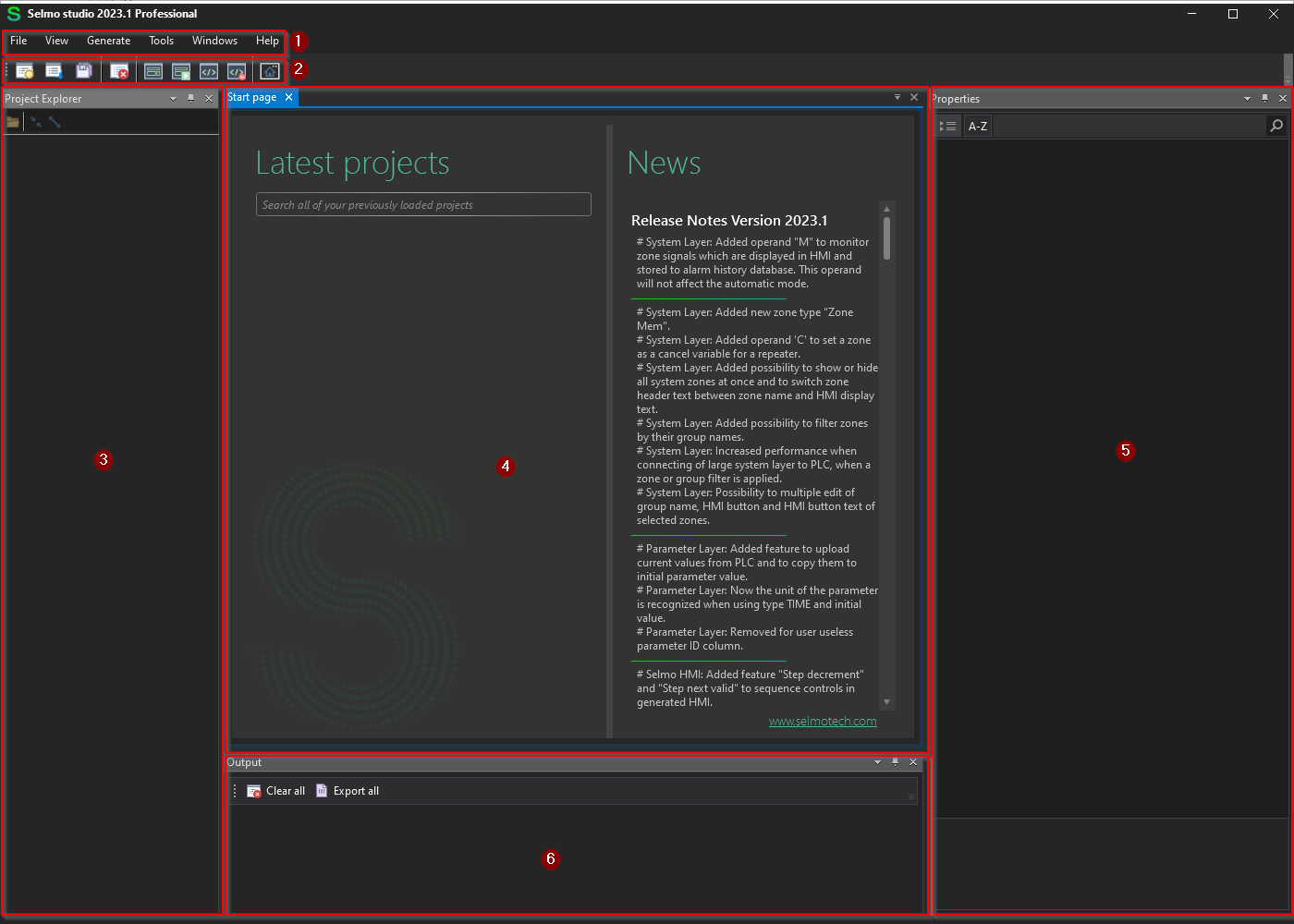
Studio