Download and install CODESYS Development System V3
CODESYS Store International - CODESYS Development System V3
After registration you will receive a confirmation e-mail, please follow the instructions and click on Download (32bit/64bit).
Install CODESYS V3:
Start the InstallShield Wizard exe.
![]()
Click "Next"
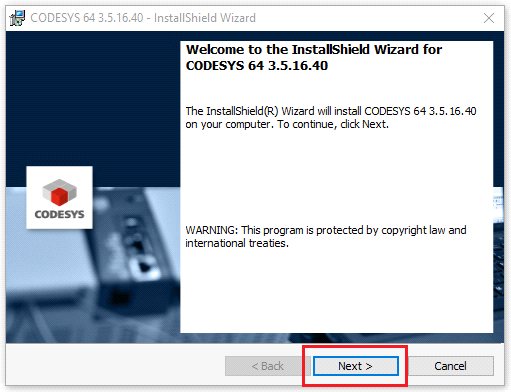
Accept the terms and conditions and click "Next"
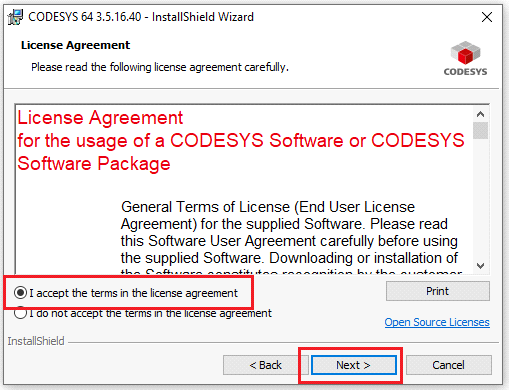
Set a check mark and then "Next"
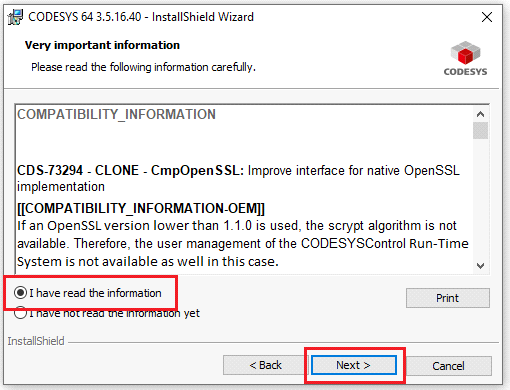
Select a destination for the installation and click "Next"
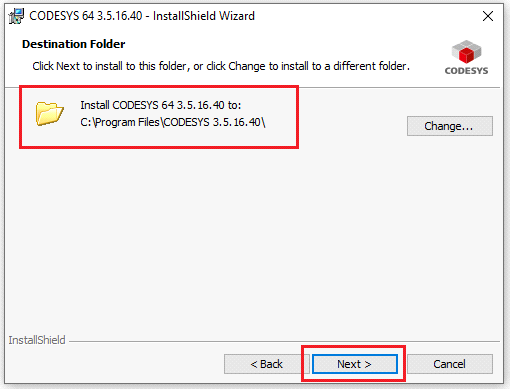
Select Complete or Custom installation.
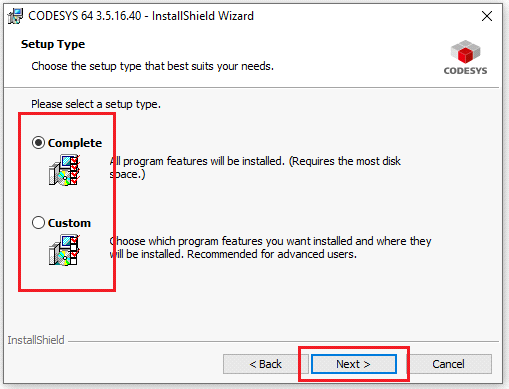
And now start the installation. This will take a few minutes.
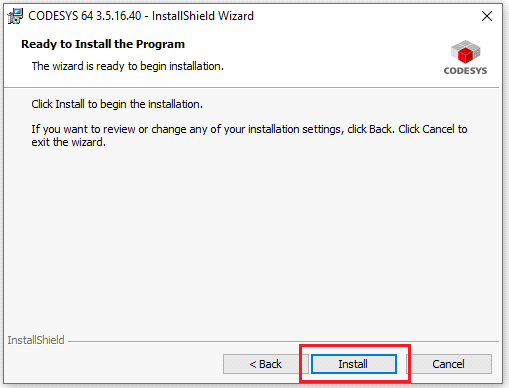
Press "Finish" when the installation is complete (you can view the log of the installation program if you wish).
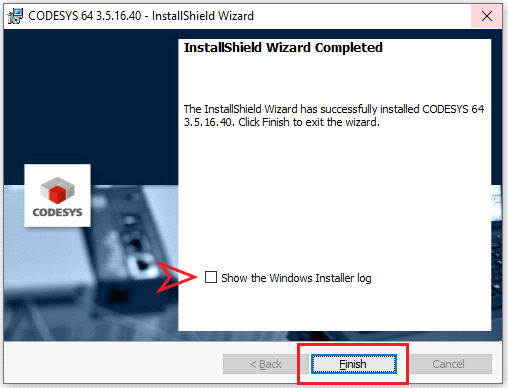
Now start the program.
