To start the HMI, the Selmo.HMI.exe must be executed.
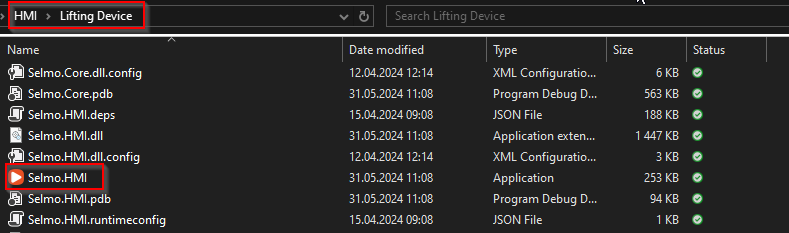
If the visualization has been loaded correctly, the following screen is displayed:
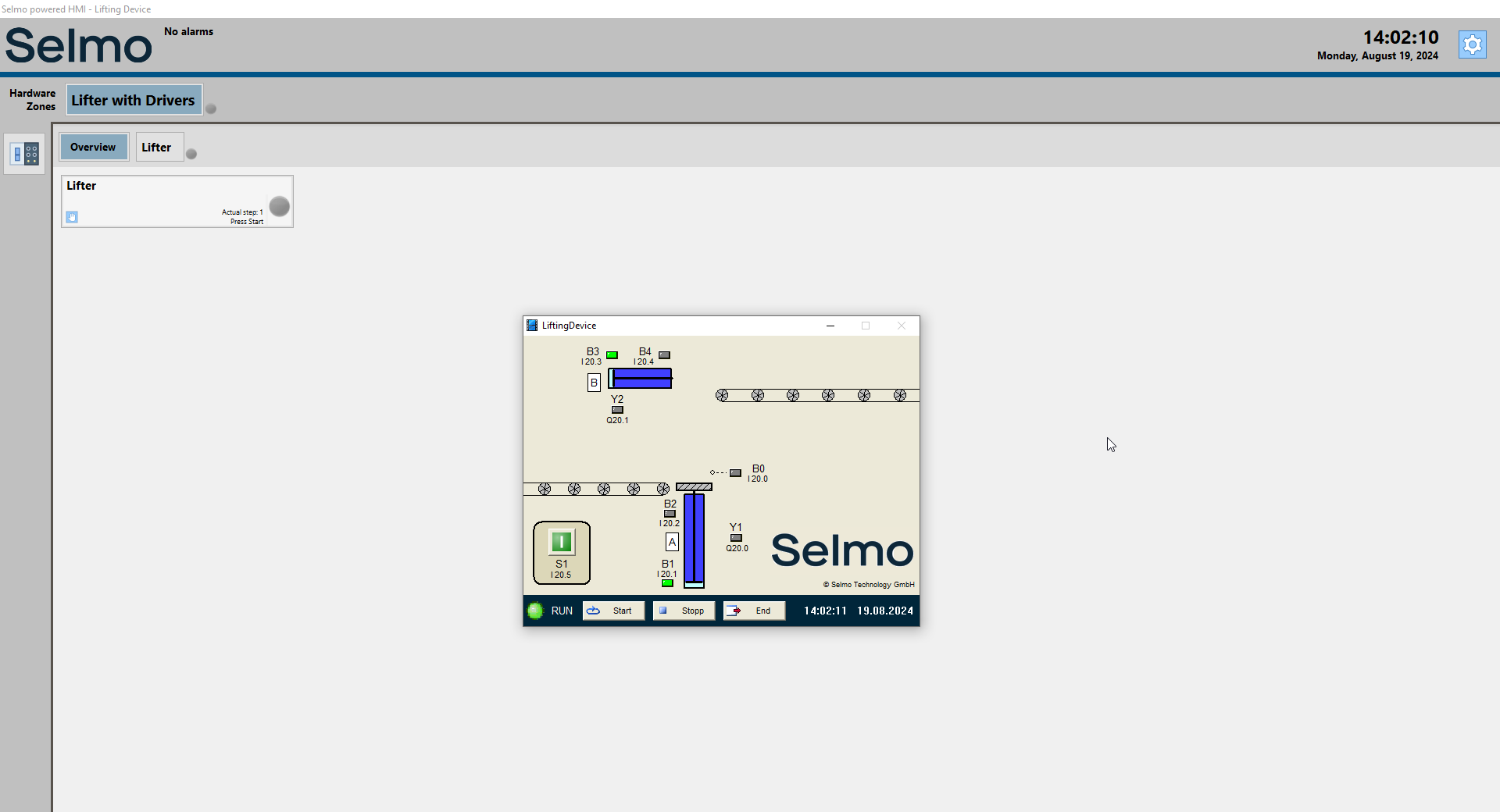
The last active error is displayed here:

This is the standard Selmo menu navigation:
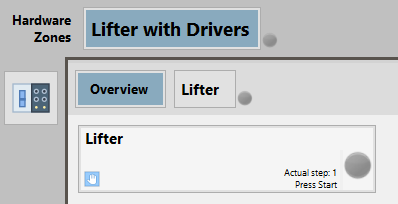
To open the global controls, click on the "Gear" button:
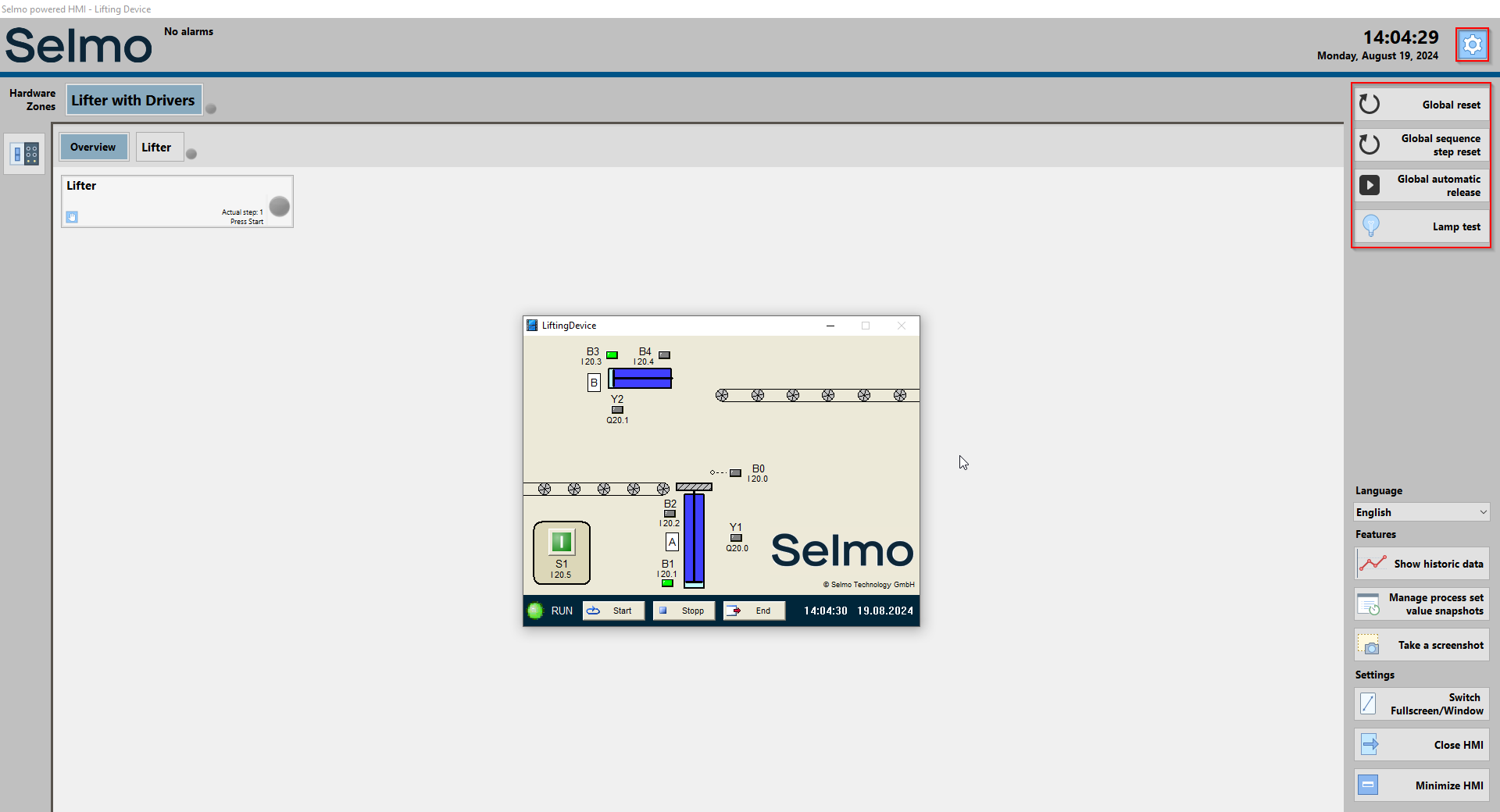
Manual mode Automatic mode
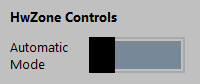
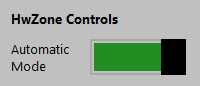
This button is used to reset all hardware zones
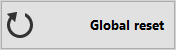
This button is used to reset all sequences
![]()
Start all sequences in automatic mode
![]()
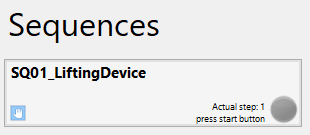
The sequence created in Selmo studio is displayed here with the following information:
Sequence name
![]()
Status of the sequence
![]() (everything is OK)
(everything is OK)
![]() (The wrong step to start - you need to reset)
(The wrong step to start - you need to reset)
![]() (Automatic mode is switched on)
(Automatic mode is switched on)
Step information
![]()