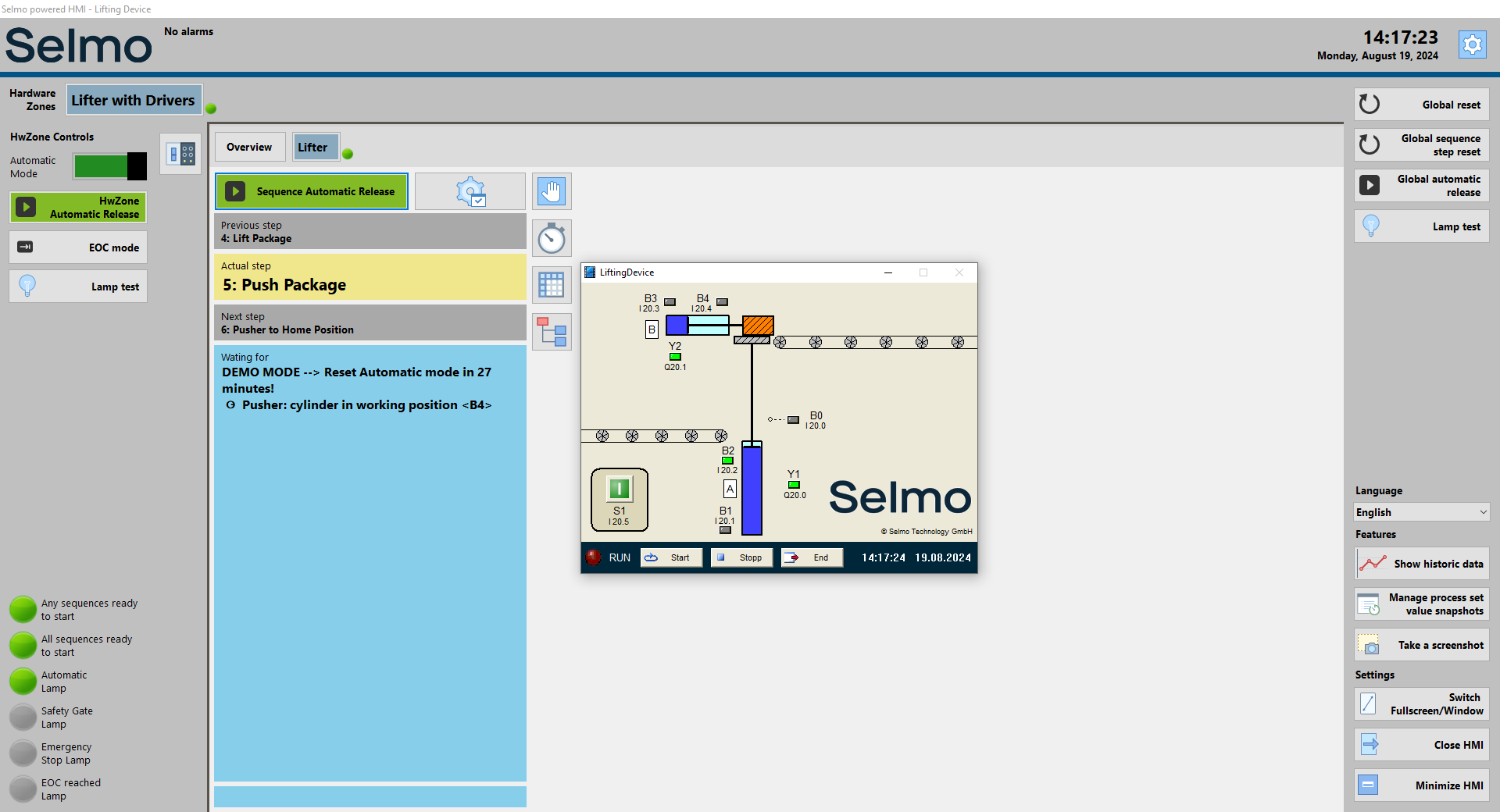First you must check whether the sequence is at step 1.
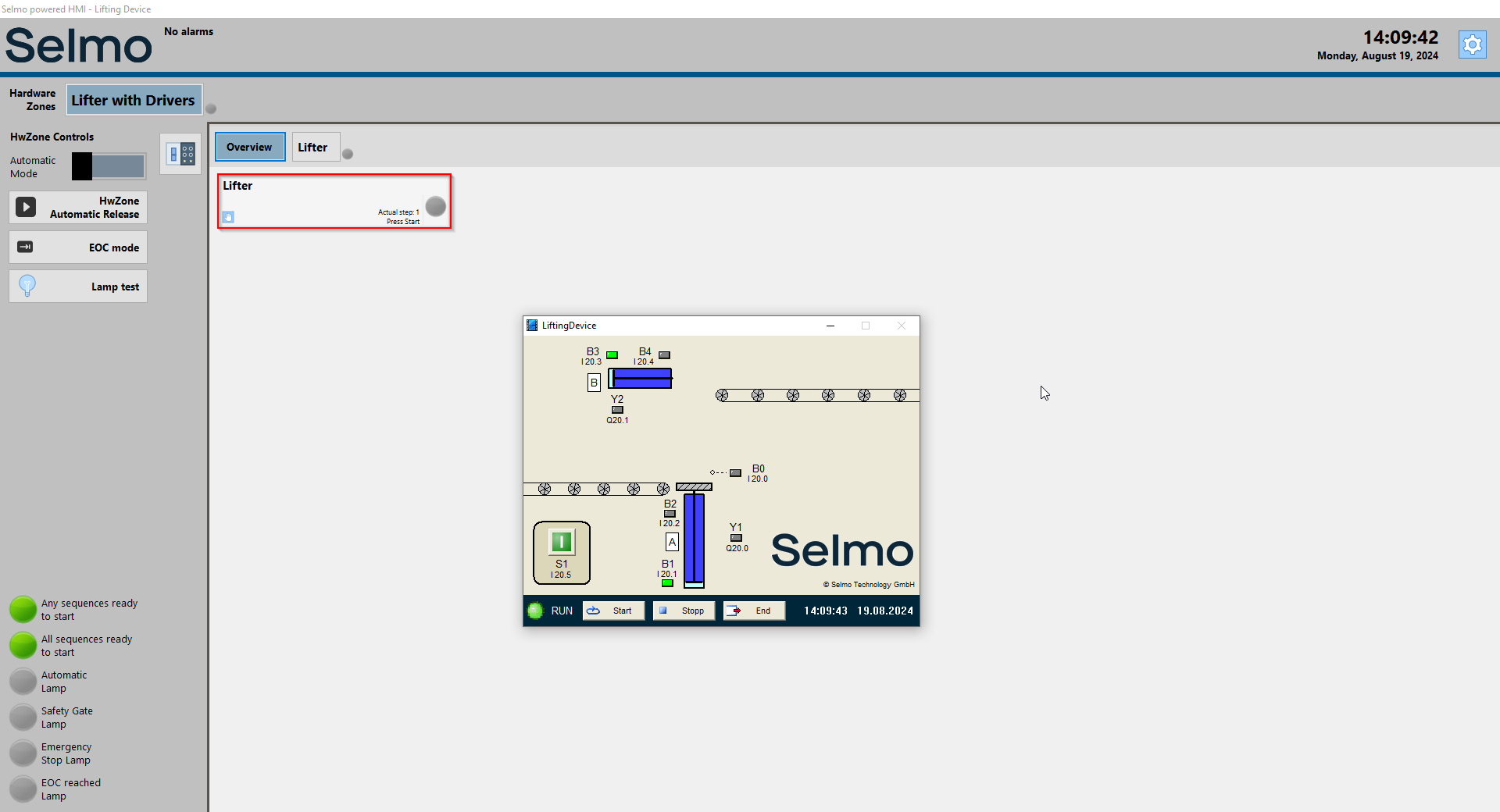
To start the simulation, the following must be switched on:
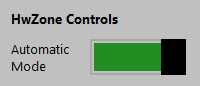
"Sequence automatic release" flashes.
First press Start on the Visu.

The field turns blue and the RUN light flashes
Open the global control and press "Global automatic release" for 3 seconds.
The green field stops flashing.
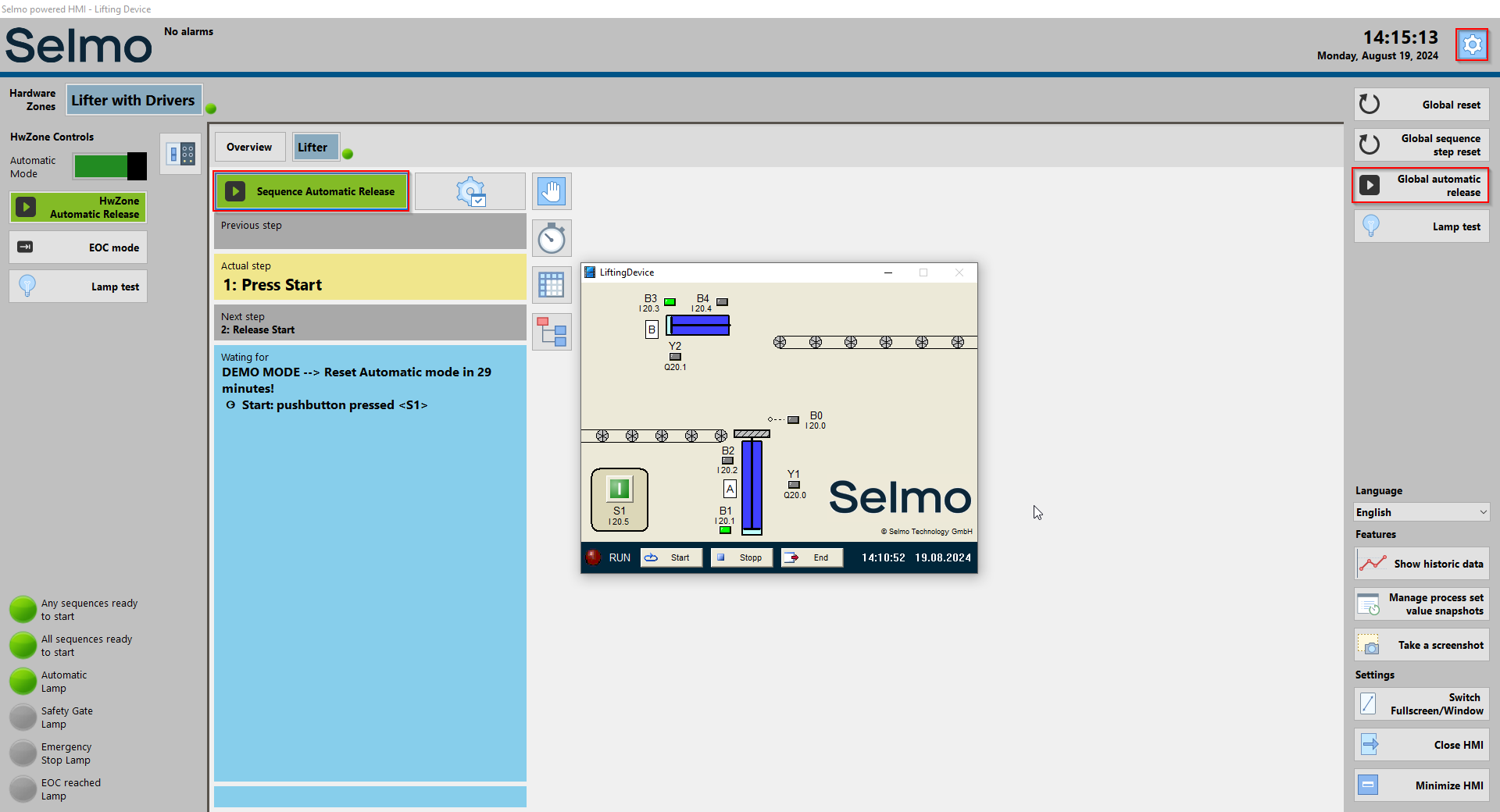
Now press the start button S1 to start the application:
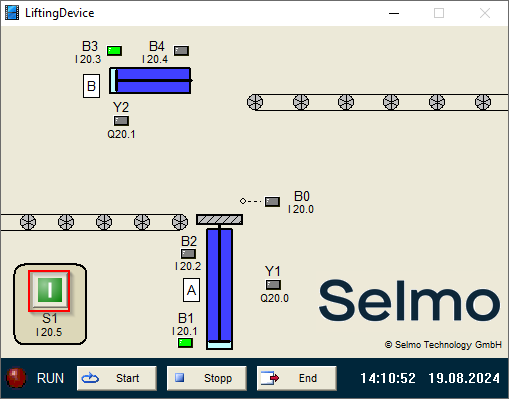
The machine is running.