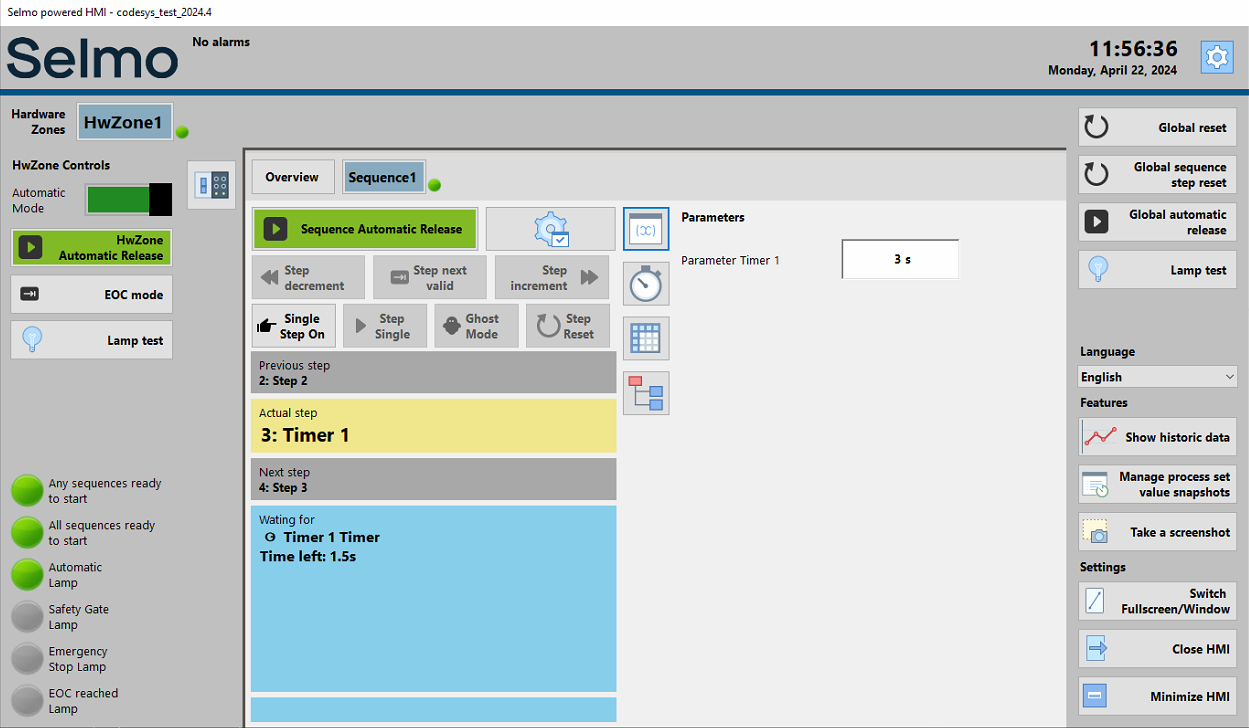
HMI
Global Reset
A global acknowledgement of pending errors.
Global sequence step reset
Resets all sequences to step 1.
Global automatic release
Release of all sequences which are "Ready to start".
Must be pressed for the defined time of the startup delay, default 3s.
Language
Language switching, with the languages defined in the Selmo Studio, from the dropdown menu.
Show historic data
This function makes it possible to display historical data. This is only possible if you create parameters at plant, hardware zone and sequence level. The parameters to be displayed must be dragged from the right-hand side to the left-hand side.
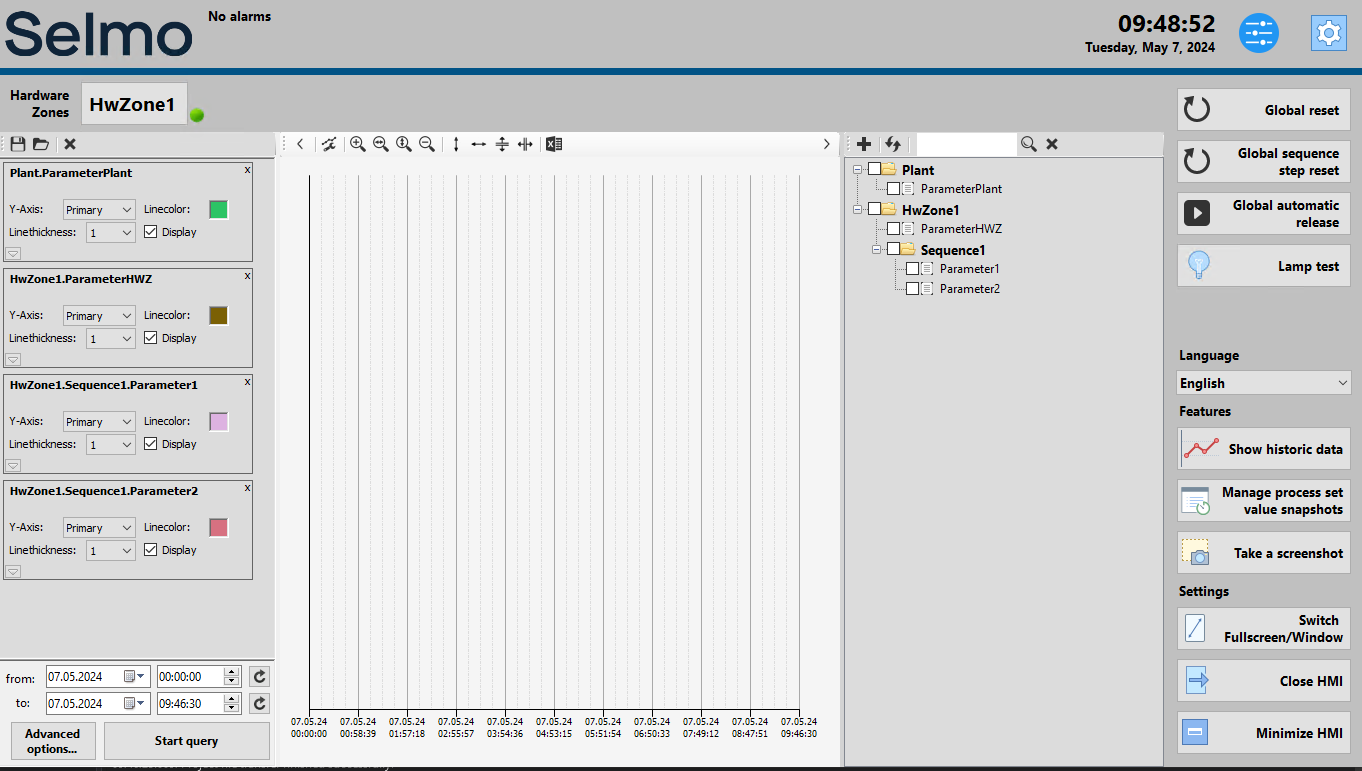
To use this function, double-click on the cogwheel symbol under 'Parameters' in Selmo Studio.
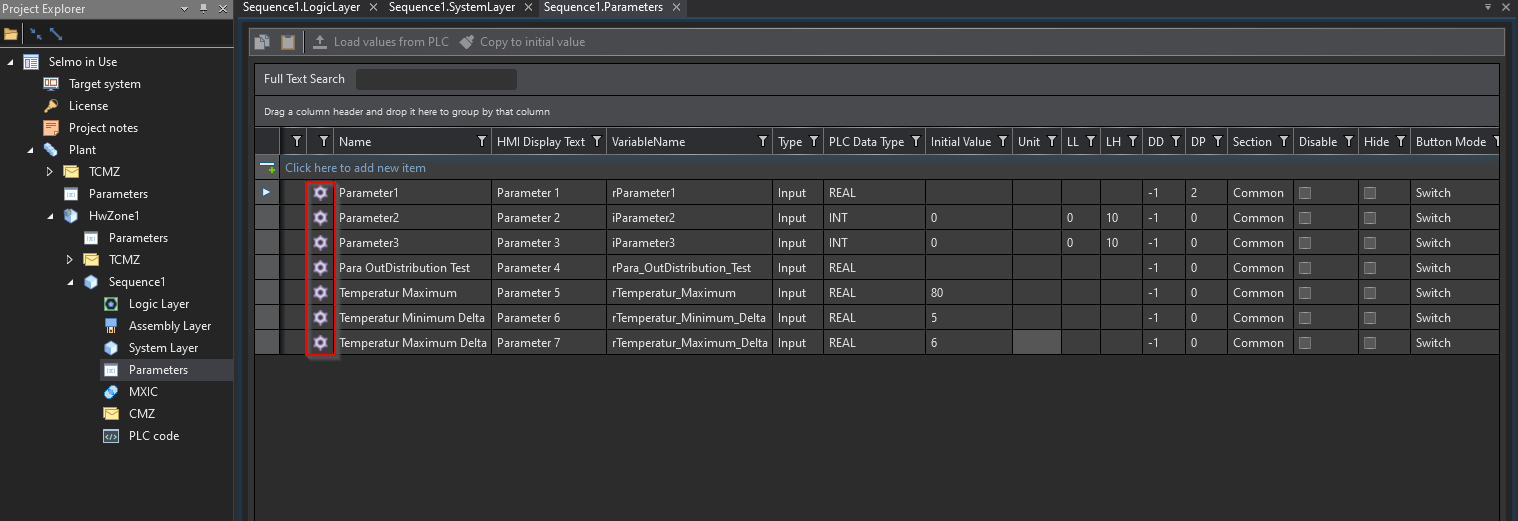
The cogwheel symbol opens a separate window. Here it is important that 'Enable historical data for this parameter' is ticked so that the parameter can be used and is visible in 'Show historical data' in the HMI. In the window you also have the option of selecting the 'Interval in seconds' time and the dwell time can also be selected. The minimum difference to the last value can also be selected.
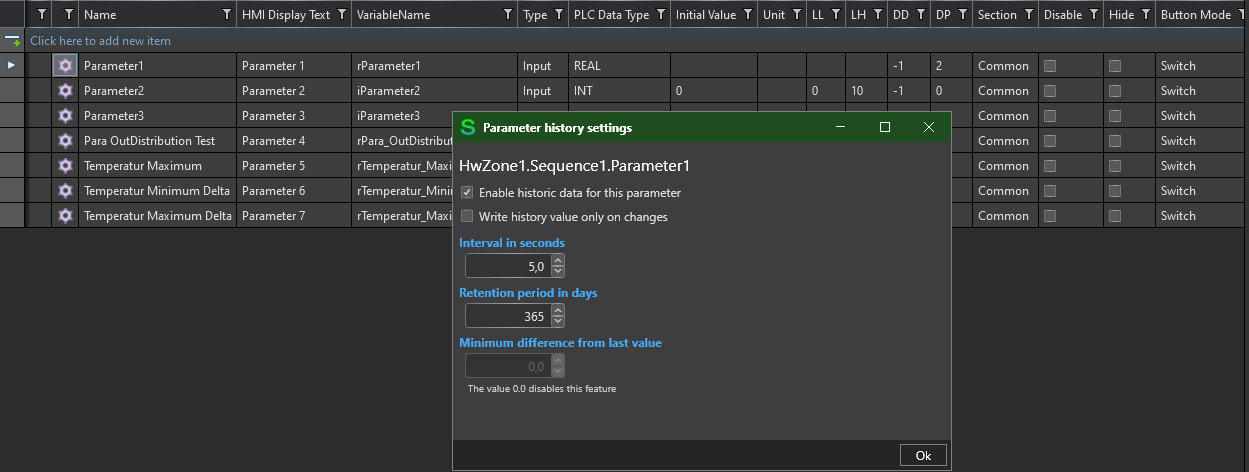
Once the settings have been set, the cogwheel symbol is colored green, indicating that it can be used for 'Show historical data' in the HMI.
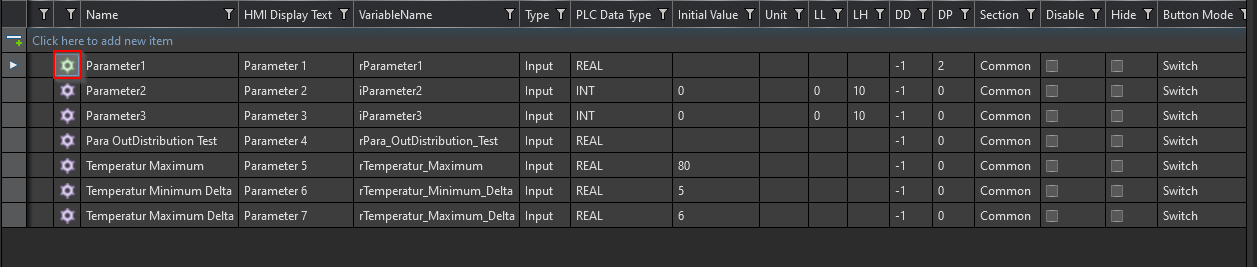
Manage process set value snapshots
Provides the possibility to save and restore all parameters in the HMI.
Take a screenshot
Take a screenshot of the current view of the HMI.
Switch Fullscreen/Window
Switch between fullscreen and window mode of the HMI.
Close HMI
Close HMI application.
Minimize HMI
Minimize the HMI to the taskbar.
Plant Parameters
All parameters defined in the Plant are displayed here.
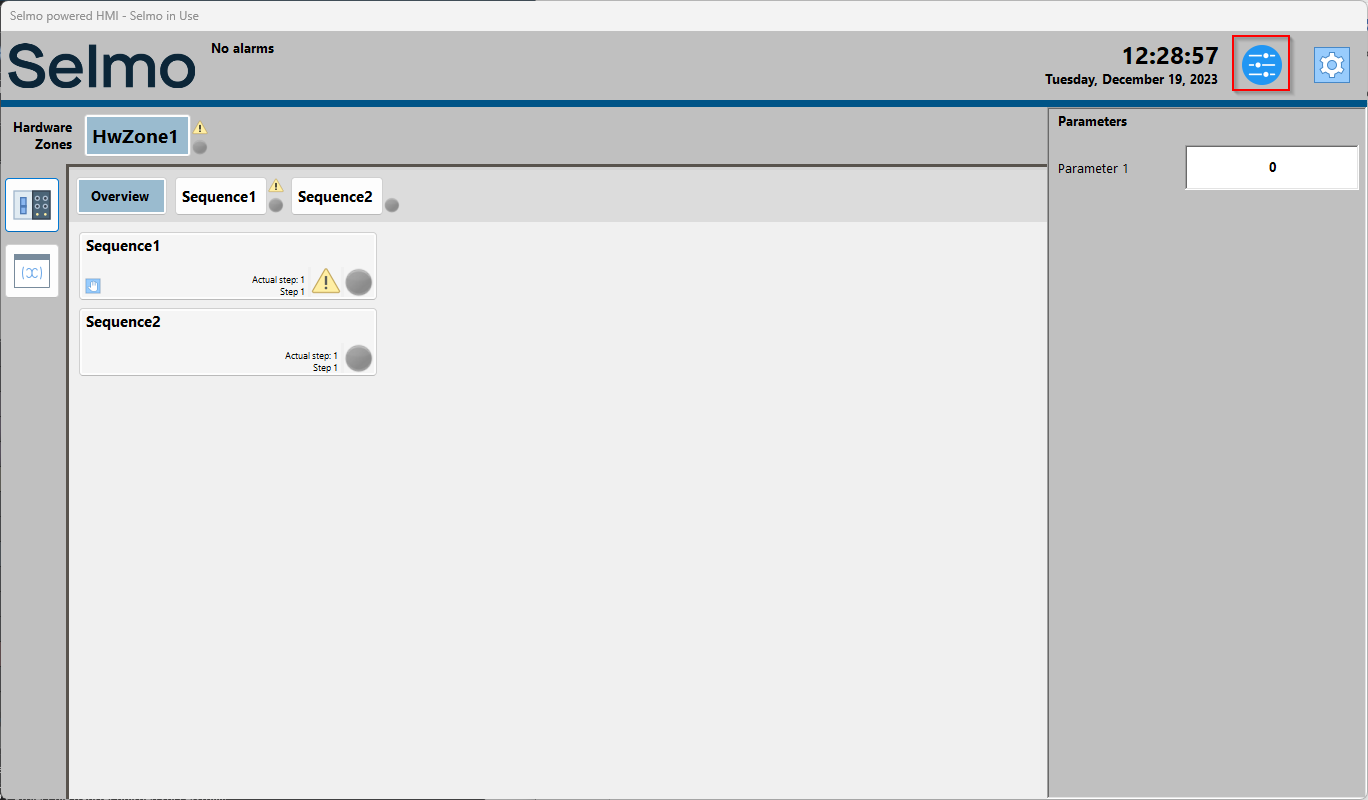
HMI