The Zone-Out is used for controlling actuators without feedback, e.g., lamps, etc. To set the output zone, it is necessary to enter the operand 'S'.
Create Zone-Out
To create a Zone-Out, click on the corresponding icon.
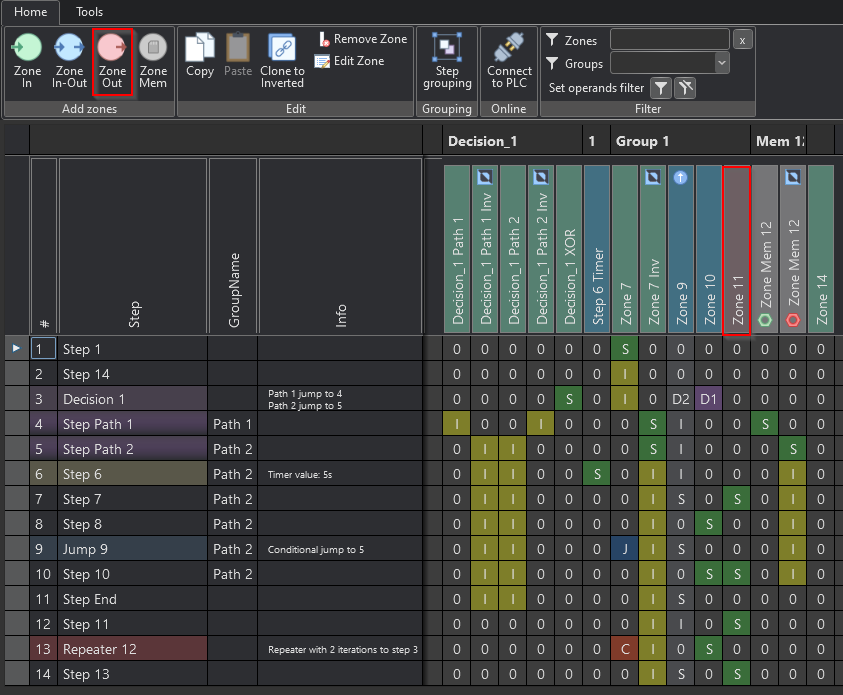
Studio
Operands of the Zone-Out
The Zone-Out switches actuators and does not expect any feedback, i.e., it operates pure switching logic. This zone type is mainly used for lights and signals, but also for actuators that have no feedback. However, it should be technically avoided, if possible, because this leads to uncertainties in the process. The operand "S" controls the output.
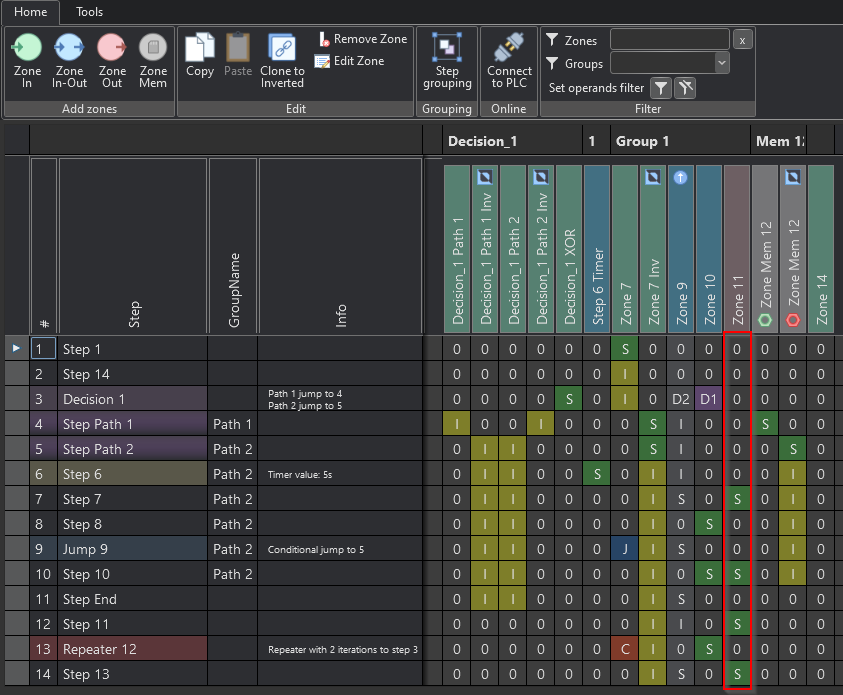
Studio
Assignment of the signals to the Zone-Out
Further, the output of the Zone-Out is entered in the code and can be linked to a signal, see the following code:
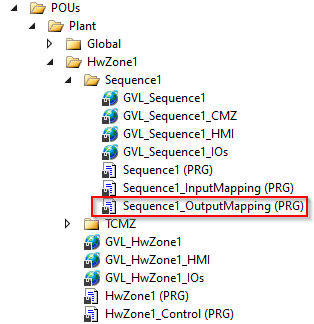
PLC
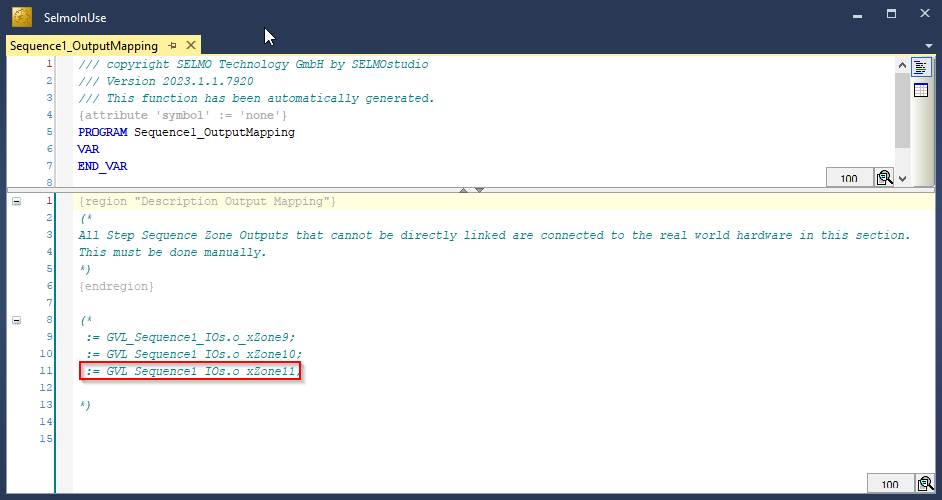
PLC
Properties
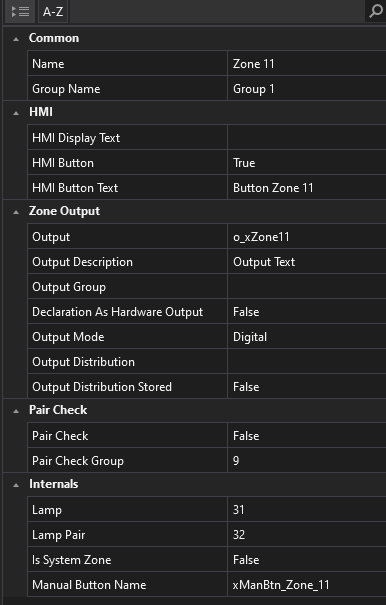
Studio
Output Mode
The type of signal is determined by the mode of the output. This can be either a digital or analog signal or a parameter. The mode of the output therefore specifies what type of signal is expected and how this signal should be interpreted. For example, if the output mode is set to "digital", the system will send a signal consisting of a discrete value, whereas an analog output mode will send a continuous signal. A parameter mode, on the other hand, sends a value that represents a specific parameter. Overall, the type of signal that a system receives and processes depends largely on the set output mode.
AnalogValue
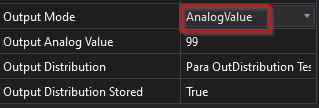
If the sequence check takes place, the value entered for Output Analog Value is transferred to the analog output, otherwise the value is 0. This function can also be found in the PLC code under the corresponding zone.
AnalogParameter
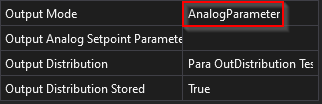
When the sequence check takes place, the selected parameter is transferred to the analog output. This function can also be found in the PLC code under the corresponding zone.
ParameterList
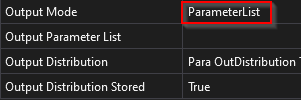
The 'ParameterList' is assigned a value to the output signal. Several values can be assigned to the output per step. To be able to use this function, a parameter list must already exist or be created in order to be able to select it in the desired zone. The selected parameter list is then in 'Output Parameter List'.
•Name, Group Name, HMI Display Text, HMI Button, HMI Button Text, Input, Input Description, Input Inverted, Input Delay, Declaration as Hardware Input, Ghost Mode, Keep Alive, Output, Output Description, Output Groub, Declaration as Hardware Output, Output Distribution, Output Distribution Stored, PairCheck, PairCheckGroup, Lamp, Lamp Pair, Is System Zone, Manual Button Name
See Zone-InOut